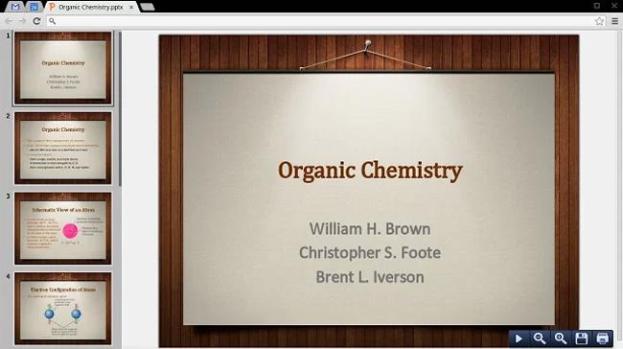
Nobody likes clicking on a link that turns out to be a Word or MP3 file rather than a Web page URL – the amount of time it takes to launch its corresponding program could be unbearable, especially if you’re on an ancient computer on its last legs. Thankfully, the newest feature on Chrome for Mac and Windows gives you the power to launch Microsoft Office files within Chrome.
Though previously only available for Chromebooks, the feature can automatically open MS Office documents, PowerPoint presentations, and Excel worksheets within the Chrome browser, even if you’re offline. Just make sure to install the latest version of Chrome and then the Chrome Office Viewer extension from the browser’s Web Store before you attempt to click an Office link on a website or in your email.
Google assures users that the feature can’t be used by hackers to infect your computer, or to view or control devices remotely to steal sensitive info. Google’s blog post announcement says Chrome’s Office Viewer comes with a sandbox that sifts files to make sure no malware is delivered in any of the files so that no infectious files are launched on your computer.
As the Chrome Office Viewer is a new feature that’s still in beta, Google encourages anyone who installs it to report bugs and glitches so they can be fixed for future updates. Planning to download Office Viewer? Let us know how it works!
Editors' Recommendations
- How to delete Google Chrome on Windows and Mac
- ChatGPT can now generate working Windows 11 keys for free
- Is macOS more secure than Windows? This malware report has the answer
- Yes, you can use both Mac and Windows — here are some tips to get started
- Update Windows now — Microsoft just fixed several dangerous exploits


