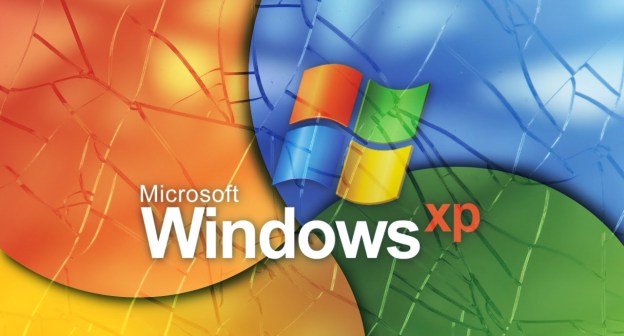
In yet another valiant effort to get people off Windows XP and onto Windows 7, Microsoft is finally ending its “extended support” for the decade-old PC operating system. Unlike Apple, however, when Microsoft puts its foot down, it gives users 1,000 days to get out of the way. The company won’t officially stop supporting XP until April 8, 2014–a year and a half after Windows 8 is expected to roll out. The company will not issue any security patches after this date.
While there are plenty of home users still running XP, Microsoft’s big concern is the large number of businesses that haven’t yet upgraded to Windows 7. Despite its lenient timeline, the Redmond giant is so desperate to get people off XP that it now routinely insults the OS, posting up an entire video called “Is Windows XP Good Enough? Really?” which we’ve embedded below.
To scare those concerned with the bottom line, Microsoft quotes a Gartner report as well, which indicates that “more than 50 [percent] of organizations that do not start deploying Windows 7 by early 2012 will not complete their deployments before Windows XP support ends, and will incur increased support costs.”
How did we get here?

In any case, Microsoft is beginning to get desperate. Earlier this year it refused to support XP with the release of Internet Explorer 9. You can bet further measures are being taken. Apple, meanwhile, does not support its 2005 OS X “Tiger,” will soon end Security Updates for its 2007 “Leopard” OS, and will likely end full support for its 2009 “Snow Leopard” when OS X “Lion” hits shelves shortly.
Is this the beginning of a less lenient Microsoft? We’re not so sure. The company has already somewhat encouraged businesses to run Windows 7 after the release of Windows 8, saying that the two operating systems will be fully compatible.
Editors' Recommendations
- More PCs are running Windows XP than Windows 11
- How Windows 7 saved Microsoft from driving over a cliff — twice


