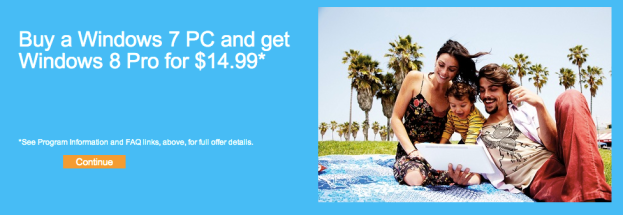
Windows 7 owners have only two days left to upgrade to Windows 8 for only $15. Microsoft is ending this promo tomorrow, February 28.
Back in August, Microsoft gave Windows 7 users the opportunity to upgrade to Windows 8 for $15, instead of the hefty price tag of $120 for the standard edition of Windows 8 (the Pro version stands at a lofty $200). The catch? You had to have bought your Windows 7 PC between June 2, 2012 and January 31, 2013 to receive the $15 upgrade rate.
If your Windows 7 PC happens to fall between that period of time, you better hustle to get the discounted Windows 8 rate. But don’t worry; the process is fairly painless. Simply provide your contact information, brand and model of your Windows PC, and the date and name of the retailer you purchased the computer from. As long as all the information provided is accurate, you should receive an email with a promo code and a link so you can install Window 8 on your PC.
Apple has a similar promotion for its Mac OS X users. Using the Mac App Store, users can log in and purchase a new update to Mac OS X, which immediately starts downloading if your computer is eligible. The download process takes time, but its a lot simpler than Microsoft’s since Apple stores your contact and device info.
Be sure to snap up the Windows 8 upgrade before the offer expires tomorrow.
Editors' Recommendations
- You’re going to hate the latest change to Windows 11
- How to disable VBS in Windows 11 to improve gaming
- How to factory reset Windows 10 or Windows 11
- How to remove a login password on Windows 11
- Windows 11 tips and tricks: 8 hidden settings you need to try


