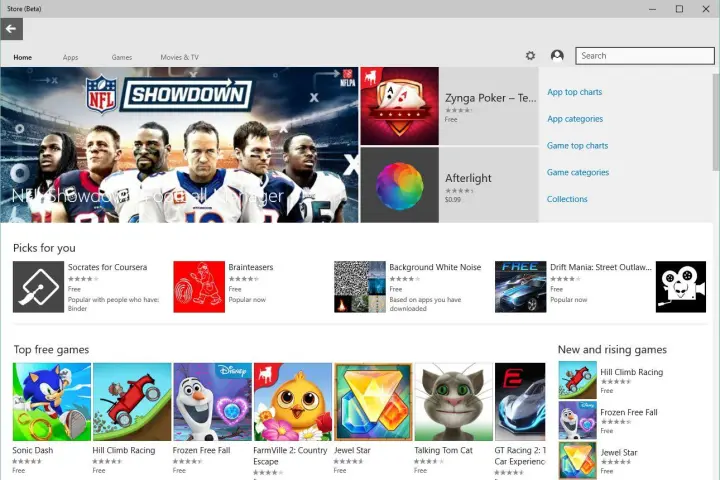
The changes span across mobile and desktop. The Windows 10 Technical Preview ships with a new Store (beta) that’s been completely revamped, featuring a new layout that’s equally easy to navigate with touch as it is with a keyboard and mouse. Microsoft’s also purged the Store of the most egregious shovelware, and opened it to developers of apps that aren’t just touch-driven; Microsoft’s finally allowing .NET and Win32 applications. Like the Mac App Store on Apple’s OS X, traditional programs like Photoshop will be available for download and purchase through a single, unified storefront.
In addition, Microsoft’s adding a few features targeted at mobile. When the new Store goes live this summer, it’ll support carrier billing on all platforms — you’ll be able to relegate apps and games purchases to your monthly phone bill, should you so choose. Also in tow are recurring subscriptions and a few developer-centric additions: affiliate referrals, an updated ad SDK with video ads, and real-time install tracking.
Last but not least were enhancements leveraged at the enterprise world. Microsoft announced the Windows Store for Business, which, much like Google’s new Android for Work, is a platform that supports functionality appealing to businesses — payment methods like purchase orders and private app stores, to name a few. The backend will be robust, Microsoft promises, but the experience for end users will be “seamless.”
Most of features aren’t live in preview software just yet — their launch will coincide with the official release of Windows 10. That’s probably for the best, because despite many improvements, the new Store (beta) isn’t perfect — it’s still fully of spammy apps, lacks granular sorting features, and suffers from the occasional processing hiccup. But if the BUILD presentation today was any indication, Microsoft’s finally taking serious aim at the many developer criticisms leveraged at it since the debut of Windows 8.
Editors' Recommendations
- Windows 11 tips and tricks: 8 hidden settings you need to try
- Microsoft plans to charge for Windows 10 updates in the future
- Microsoft is removing a Windows app that’s almost 30 years old
- Microsoft teases design overhaul of major Windows 11 app
- This new Microsoft Bing Chat feature lets you change its behavior


