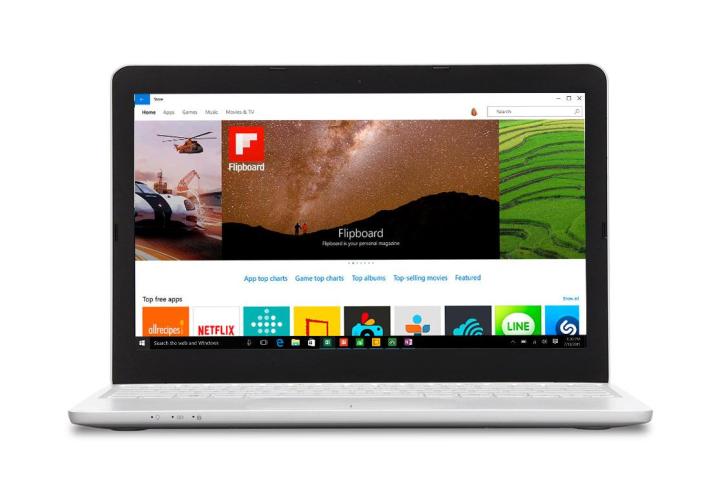
It’s still very much a work in progress, at least according to the Microsoft blog, and a number of the features that were promised when it was announced still aren’t fully operational. Like with the Insider program, Microsoft is interested in building a solid foundation of developer feedback and bug reports well before the official release of the software. It’s also open source, released under an MIT license, so users will be able to not just provide feedback, but also potential solutions.
The iOS portion of the Windows Bridge, which previously carried the codename “Project Islandwood,” is only a part of a larger set of tools designed to bring developers and software over to the revamped marketplace. The tool for converting web apps is already included with Visual Studio 2015, and the Android version is currently in an invite-only technical preview state. The tool for publishing .NET and Win32 apps to the Windows Store should start public testing in 2016.
Microsoft is still a long way off from the lofty goal of 1 million devices running Windows 10, and a thriving, cultivated app store could go a long way toward bringing new users into the fold. For now, however, the Microsoft Store doesn’t quite make the list of reasons to upgrade, despite all the work Microsoft has put into it.
Editors' Recommendations
- An Apple insider just revealed how iOS 18’s AI features will work
- This one thing could make iOS 18 the best iPhone update in years
- Everything you need to know about the massive Apple App Store outage
- This could be our first look at iOS 18’s huge redesign
- iOS 18 could make my iPhone look like Android, and I hate it


