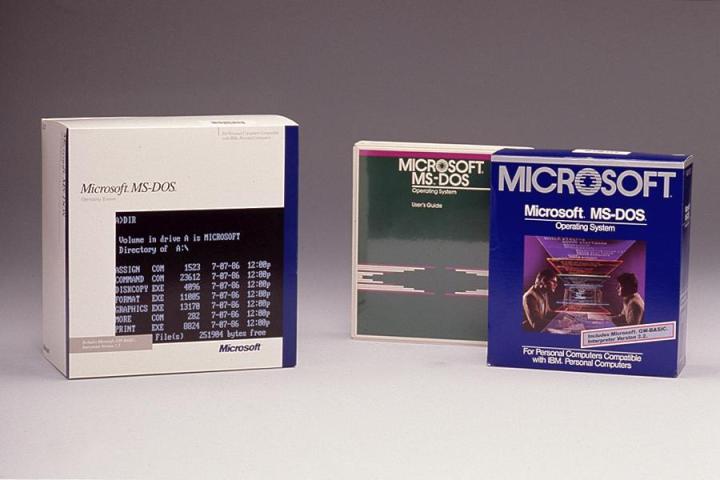
The source code for some historic Microsoft software, MS-DOS 1.1, MS-DOS 2.2, and Microsoft Word for Windows 1.1a, has been made available to the public. Microsoft donated the code to the Computer History Museum, which has made the them available to the public.
“We think preserving historic source code such as these two programs is key to understanding how software has evolved from primitive roots to become a crucial part of our civilisation,” Len Shustek, the museum’s chairman, told PC Pro. The Mountain View, California-based museum has collected and preserved a collection of historic gear from the world of computing.
Modern PC users likely wouldn’t recognize DOS, but its role in PC history is undeniable. Microsoft licensed and bought “86-DOS” from third-party developer Seattle Computer Products in 1980. MS-DOS version 1.1, the code the museum has obtained, was the first version completely owned and maintained by Microsoft after purchased the software. DOS 2.0 was launched in March of 1983 alongside IBM PC-XT.
Though Microsoft Word for DOS was not the definitive PC word processor when it was released in 1983, Word for Windows, which was first released in 1983, was responsible for half of the word processing market sales by 1993.
To give you a sense of how far Microsoft’s software has come in these last 24 years, the code for MS-DOS version 1.1 is a mere 300kb, while Windows 8 requires 16GB of drive space. The zip file containing Word for Windows 1.1a takes up 7MB, while Word 2013 requires 3GB of hard drive space.
If you want to check them out for yourself, you can download the code for MS-DOS 1.1 and 2.0 and Microsoft Word for Windows 1.1a from the Computer History Museum website right now.
Image Credit: Microsoft Technet
Editors' Recommendations
- How to insert a checkbox in Word on Windows and Mac
- Best Microsoft Office deals: Get Word, PowerPoint, and Excel for free
- How to draw in Microsoft Word
- This $30,000 computer’s source code has just been released for free
- Update Windows now to patch this critical Microsoft Word exploit


