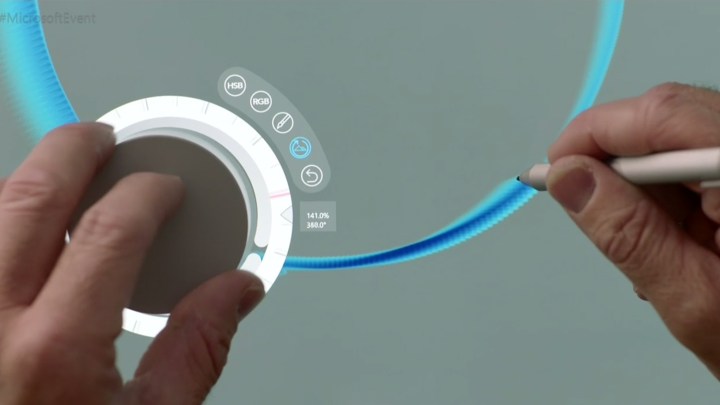
As expected, many of Microsoft’s own software offerings will be among the first apps to take advantage of the Dial’s functionality. The Windows operating system, the Universal Windows Platform version of OneNote, Groove Music, Microsoft Photos, Windows Maps, PewPew Shooter, and the Win32 versions of Office, PowerPoint, and Excel are all ready for day one, according to a report from MS Power User.
Sketching and drawing apps make up another large sector of the apps that will be compatible with the Dial at launch. As well as Microsoft’s Paint, Plumbago, and Sketchpad apps, Mental Canvas Player and Sketchable are both set to support Dial functionality.
Beyond that, there’s the Moho 12 animation suite, PDF creation tools Revu and Drawboard PDF, and music notation app StaffPad. Music streaming service Spotify has also pledged release day support for the Dial.
The peripheral will reportedly have quite some range of functionality. While its primary implementation seems to be pressing and holding the body of the puck to display a menu, users can rotate the Dial, use it as a switch and receive tactile feedback. When the device is being used in tandem with the Surface Studio, it can even report its position on the screen.
The Surface Dial is compatible with Surface Pro 4, Surface Book, and Surface Studio devices that are running the Windows 10 Anniversary Update. Pre-orders are open now ahead of the peripheral’s November 10 release, when it will hit retail at a price point of $100.
Editors' Recommendations
- Surface Pro 10 and Surface Laptop 6 have arrived — with a catch
- The Surface Pro 10 sounds amazing, and it may be coming soon
- The Surface Pro could finally live up to its potential this year
- Surface Pro 10: all the major changes rumored for the new model
- I’m worried about the future of the Microsoft Surface


