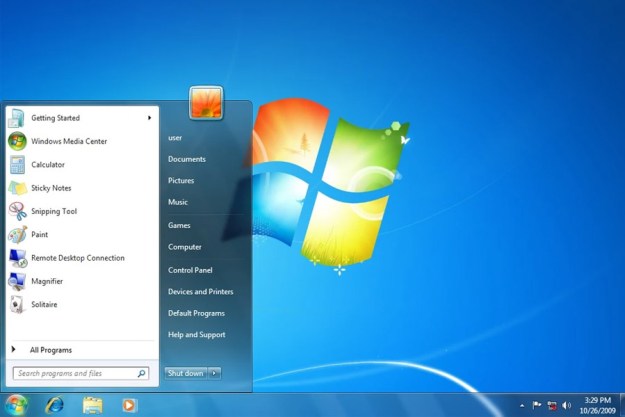According to Bloomberg, Microsoft is currently working to resolve the issues surrounding a ban that was put in place by the Chinese government, which barred the use of Windows 8 from any state-owned computers.
“Microsoft has been working proactively with the Central Government Procurement Center and other government agencies through the evaluation process to ensure that our products and services meet all government procurement requirements,” Joanna Li, a Microsoft spokeswoman based in Beijing said when speaking with Bloomberg. “At the same time we are working on the Windows 8 evaluation with relevant government agencies.”
The ban was first issued via an official notice that was drafted by the Central State Organs of Government Procurement Center, according to text that we were able to translate using a browser app.
“All computer products are not allowed to install Windows 8 operating system,” the notice reads. Though the announcement refers to Windows 8, there’s no mention of Windows 8.1, the refreshed version of Microsoft’s dual-UI operating system. Windows 8.1 was released in October 2013.
In the event that Microsoft and the Chinese government can’t come to an agreement that would lift the ban on Windows 8, what could China use in place of it?
There’s Windows 7 of course, which will continue to be supported until 2020. However, you shouldn’t count out Google’s Chrome OS. After all, the precedent has already been set, with UK government agencies swapping out their Windows XP PCs for Google-powered Chromebooks. The London Borough of Barking and Dagenham cited significant cost savings as a reason for the switch.
What do you think? Sound off in the comments below.
Editors' Recommendations
- Windows 11 tips and tricks: 8 hidden settings you need to try
- Microsoft may fix the most frustrating thing about Windows updates
- How to remove a Microsoft account from Windows 11
- I hope Microsoft adds this rumored AI feature to Windows 11
- Microsoft is removing a Windows app that’s almost 30 years old