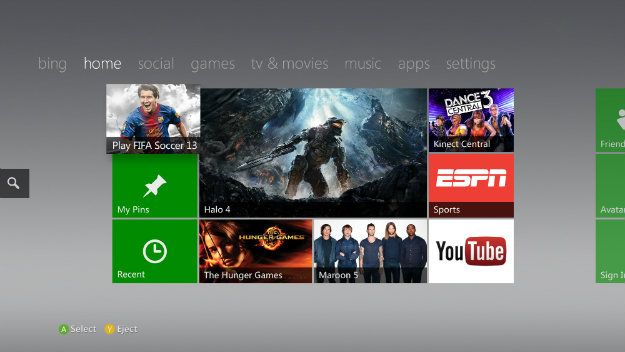 The Oct. 16 roll out of the new Xbox 360 dashboard was a little confusing for Microsoft’s customers. Some people were able to download the update immediately, while others were forced to wait. “To ensure a stable release, this will be a gradual deployment across subscribers and regions over the course of the next week,” said Larry “Major Nelson” Hryb. The wait’s over. Microsoft made Tuesday the final release roll out for the new Xbox 360 dashboard for all.
The Oct. 16 roll out of the new Xbox 360 dashboard was a little confusing for Microsoft’s customers. Some people were able to download the update immediately, while others were forced to wait. “To ensure a stable release, this will be a gradual deployment across subscribers and regions over the course of the next week,” said Larry “Major Nelson” Hryb. The wait’s over. Microsoft made Tuesday the final release roll out for the new Xbox 360 dashboard for all.
Just to recap what’s new in this package, there’s a new layout for the dashboard, which is now customizable thanks to “Pinning,” a tool for marking which apps you most want on the front page. Zune Video has also officially been changed to Xbox Video, and the Bing-fueled Xbox 360 version of Internet Explorer is in as well. All of these new features are really secondary to the real role of the new interface, which is creating greater parity between Microsoft’s home entertainment business and its PC business which is undergoing a major overhaul with the Friday release of Windows 8. Microsoft wants its products to be as broadly familiar, and idiosyncratic, as Apple’s mobile and PC products.
There’s a fly in the proverbial ointment, though. The update removes some features from the Xbox 360 that Microsoft was all too proud of just a few years ago, namely the Twitter and Facebook apps. A Microsoft rep told IGN last week that the company was “retiring the Facebook and Twitter apps” in order to “streamline” app functionality on Xbox 360.
On the one hand, those devoted apps aren’t wholly necessary anymore thanks to the introduction of the Xbox version of Internet Explorer. This is still a television-based living room device, though, and tailored apps are guaranteed to be more usable than the basic web pages, no matter how streamlined the new console web browser is. So why remove the apps?
To better prepare Xbox users for a console that uses Windows 8. The Xbox 720 is said to use the greatly changed Windows platform, and since that’s the case, Microsoft will naturally want Xbox users to leverage Windows 8’s patented “People” app for social networking rather than individually branded apps. That will presumably help strengthen the Windows ecosystem for users. Whether that will work depends entirely on how users cotton to Windows 8 on PCs first. If Microsoft’s new OS is met with the same sort of scorn as past refreshes like Windows Vista, it may have to reconsider these changes.
Editors' Recommendations
- Microsoft explains why Xbox’s best feature still hasn’t come to PC
- Microsoft brings an Xbox Cloud Gaming feature to Edge to improve visuals
- Microsoft planning separate news events to better focus on Xbox, Windows


