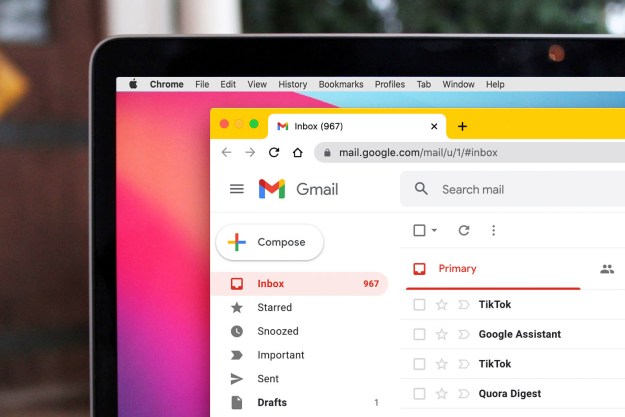But a funny thing happened on the way to world dominance: Business. Today, talk about Google is equally spread between its efforts to do good — bringing the web to Puerto Rico or pushing renewable energy — and the company’s dominance of online advertising and overall monopoly status.
Isn’t there an alternative, you might be wondering? Meet Mozilla — again.

On Tuesday, the do-gooders at the not-for-profit Mozilla Foundation unveiled Quantum, the latest version of the browser that’s had more lives than Wilt Chamberlain’s had female acquaintances. Jascha Kaykas-Wolff, chief marketing officer for Mozilla, says Quantum represents two things: The Foundation’s nonprofit attitude and several years’ worth of work tinkering with code.
“Connecting that do-good mentality with creating the best possible browser — that’s our superpower,” Kaykas-Wolff told Digital Trends.
Quantum is a slick and modern-looking browser, not the old-school Firefox you might be accustomed to. The new UI and design language even puts Chrome’s brand of minimalism to shame — by comparison, Chrome looks dated.
The new UI and design language even puts Chrome’s brand of minimalism to shame.
The new design is the result of behind-the-scenes labors known as the Photon Project, a research initiative dedicated to digging deep into what people expect from their browsers. It worked. Quantum feels like a modern browser should. Tabs are squared, animations are glassy-smooth, and all the settings and preferences are right where they should be.
“The user experience is as important as the guts. The nuances, the way the tabs interact with pages, the way the download buttons work. The experience itself feels vastly different,” Kaykas-Wolff said.
Thanks to Project Photon, which yielded a new parallel processing browser engine called Servo, Firefox Quantum feels a bit more intuitive than other browsers. Even if you haven’t used Firefox for years, jumping into Quantum feels just familiar enough that you know where everything is, but different enough that you’ll find yourself pleasantly surprised by little design flourishes here and there. (Read more in our full hands-on review.)

The new browser is part of a new attitude at Mozilla, which might just be the most earnest group on the internet. Mozilla’s motto is getting you where you want to go faster, so to introduce consumers and reviewers to the project, Mozilla’s marketing team chartered a high-powered ferry in the New York City area. You can take Mozilla to work today and tomorrow, and when you get there, take the browser for a spin.
Mozilla views itself as a champion of the internet, and takes that seriously — internet health, web literacy, all that jazz. Last fall, it presented an art project to explore internet privacy that featured a “Data Detox Bar” to let you cleanse your data from the web while you detox your body with a veggie smoothie. Facebook studies its users like an entomologist does a mosquito, so another artist collective put the social network itself under the microscope: They created a scale model of Zuckerberg’s house, and mounted it under a glass bell jar — with floor plans nearby for the four houses that surround his, which Zuckerberg also bought.
“You get the social benefit of supporting an organization like Mozilla.”
In the same vein, Mozilla held “self-defense” classes to discuss best practices for privacy and protection online, and incorporated physical self-defense lessons as well. Tae Kwon do anyone? To that end, there’s a new motto: Faster for good, meant to reflect both the browser’s speed and the ideology that built it.
“It’s a nod to who builds Firefox. And it’s Mozilla, you get the social benefit of supporting an organization like Mozilla,” Kaykas-Wolff said.
Kaykas-Wolff calls Quantum’s target audience “The Conscious Consumer.” It’s someone who chooses to buy products with an understanding of their values, who supports farm to table, who indexes higher on privacy and security. Who knows what conflict minerals are and how to avoid them. This group makes 17 to 20 percent of the internet population, he says.
Editors' Recommendations
- Google just settled a $5B privacy suit involving Chrome browser
- Google has a great idea to fix your tab chaos in Chrome
- I found a Chrome extension that makes web browsing bearable again
- I tried the trendy new Arc browser — and this one feature blew my mind
- These 2 new Edge features are making Chrome look outdated