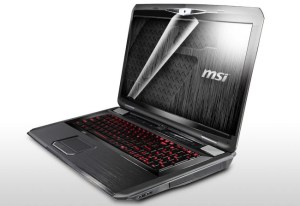
Computer maker MSI’s latest 17-inch gamer notebooks—the GT780R and the GX780—are now available in North America, bringing a solid combination of power, design, and graphics performance along with them. The systems also feature Dynaudio speakers with a built-in subwoofer and a rugged, programmable, multicolor backlit keyboard that’s sure to help serious gamers dominate their friends and foes.
“Serious gamers understand that not all notebooks are created equally,” said MSI US VP of sales Andy Tung, in a statement. “The GT780R and GX780 are built specifically for gamers, with a professionally-designed keyboard, plus top-of-the-line graphics and processing power from Nvidia and Intel.”
Both notebooks feature a second-generation “Sandy Bridge” Intel Core i7-2630QM processor with core 2.0 GHz clockspeeds—although that can crank up further with Turbo Boost, along with 17.3-inch displays with native 1,20 by 1,080-pixel resolutions to support the best in high-definition entertainment and gaming. The GT780R features Nvidia GTX 560M graphics with 1.5 GB of dedicated video memory, while the GX780 offers Nvidia GeForce GT555M graphics with 1 GB of dedicated video memory, along with HDMI 1.4 output for hooking up to a big screen.

Both systems feature gigabit Ethernet and 802.11b/g/n Wi-Fi wireless networking, along with Bluetooth, a 720p HD webcam, two USB 3.0 ports (plus two USB 2.0 ports), DVD±RW super multi optical drives, and a 7-1in-1 media card reader. The GT780R comes with a 1 TB hard drive and maxed out at 16 GB of RAM; the GX780 sports a 750 GB hard drive and comes with 12 GB of RAM, which users can crank to 16 GB if they like. Both notebooks also sport MSI’s Turbo Drive Engine (TDE) technology that’s designed to boost graphics performance for extra gaming excitement.
The systems aren’t the most portable in the world—they come in at 8.6 pounds—but offer a sleep brushed aluminum design. But nobody is going to notice that after they see the multi-colored backlit keyboard with numeric keypad and the ability to handle up to 10 simultaneous keypresses—and users can switch between five programmable modes so the backlighting color can be synced with a game’s palette.
The new systems are available now, with the GT780R having a suggested retail price of $1,749.99 and the GX780 carrying a suggested price of $1,549.99.
Editors' Recommendations
- MSI might have the best 14-inch gaming laptop this year
- We overclocked MSI’s beastly RTX 4090 Suprim X. Here’s what happened


