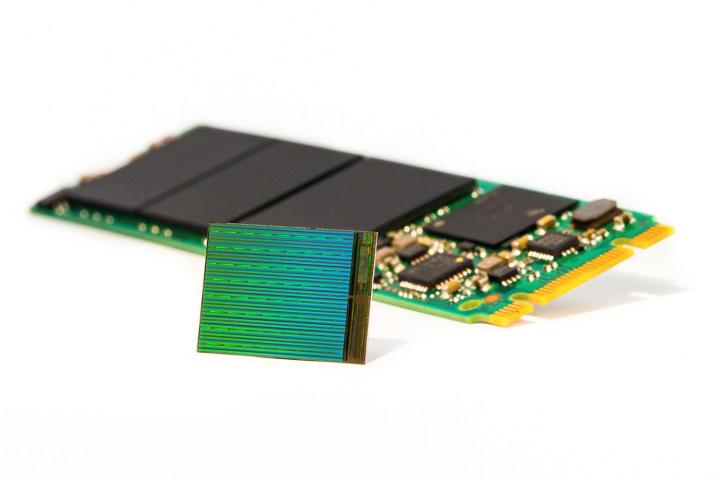
Other signs of general strength remain, such as recent component shortages that indicate there’s strong demand for PC components. Whether it’s batteries, displays, or solid-state drives (SSDs), notebook manufacturers have been struggling to get enough parts. Now, another component is showing some stress, as supply of the NAND flash memory used in SSDs is starting to come up short, Ctimes reports.
More: Laptop makers are hitting brick walls thanks to hesitant component suppliers
For quite some time now, SSD prices have continued to fall, making the much faster storage devices increasingly competitive with their slower spinning disk alternatives. However, with NAND flash demand beginning to outstrip supply, that value proposition is being challenged.
NAND flash is also used in smartphones, which helps explain the rise in demand and subsequent shortage in supply. In addition, the industry’s transition from 2D-NAND to 3D-NAND has contributed to reductions in manufacturing capacity, although that should have only a short term impact on prices.
According to market researcher DRAMeXchange, NAND flash revenue is up 19.6 percent in the third quarter of 2016. As Sean Yang, research director, puts it, “The NAND Flash market outlook for the fourth quarter of 2016 indicates that NAND Flash supply will be under greater strain with the advent of the peak shipment season for end devices. Therefore, contract prices for various NAND Flash products will see larger increases, which in turn will take suppliers’ revenues and operating margins to new highs for this year.”
What all this means is that if you want to buy an SSD to upgrade an existing system, then you might want to go ahead and pull the trigger today. Prices are likely to continue to go up in the near term, and at least until 3D-NAND manufacturing gets a chance to catch up. It also means that PC supply could remain constrained, just in time for the holiday season.
Editors' Recommendations
- Sony’s new 3D display tech keeps getting bigger and better
- This 3D-printed four-legged robot is ready to take on Spot — at a lower price

