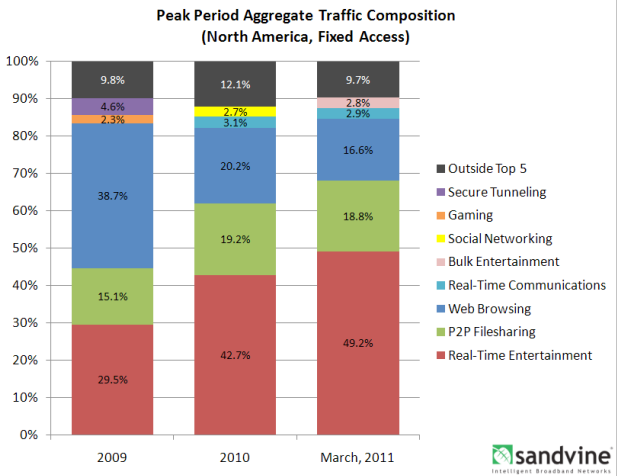Netflix streaming video accounts for more peak-hour Internet traffic going into homes in the US and Canada than any other source, according to a study published Tuesday by Sandvine Inc. The streaming video now accounts for nearly 30 percent of all peak downstream traffic, a jump from last year’s count of 21 percent, reports TechCrunch.
Netflix streaming video accounts for more peak-hour Internet traffic going into homes in the US and Canada than any other source, according to a study published Tuesday by Sandvine Inc. The streaming video now accounts for nearly 30 percent of all peak downstream traffic, a jump from last year’s count of 21 percent, reports TechCrunch.
Only about one quarter of homes with a broadband Internet connection subscribe to Netflix, but those users still use more data by watching movies and television shows all Internet users in North America do by browsing the Web, using email and all social networks.
Other video services account for only a fraction of Netflix’s downstream traffic. YouTube, which was once the highest traffic sender, is now responsible for only 11 percent of peak downstream traffic; Hulu, only 1 percent.
The only single activity that come close to Netflix’s data usage is peer-to-peer (P2P) file sharing, which accounts for about 11 percent of peak downstream traffic. Last year, both Web surfing and P2P file transfers each accounted for more traffic than Netflix.
Much of this is due to the rapid growth of Netflix, which hit 23.6 million subscribers in the US as of the end of March. Netflix’s streaming-only service, which is available for about $8 per month, has now overtaken the company’s original business staple of mail-order DVD rentals as its primary focus.
News of Netflix’s broadband usage is sure to further flare debate about usage-based pricing by Internet service providers, a system which has already begun to spread in the US.
In May, AT&T will implement a 150GB per month data cap on all landline DSL users. And U-Verse broadband customers will be limited to 250GB. Customers will be charged $10 for every 50GB used beyond the ceiling. Comcast also has a 250GB cap for its broadband customers.
To put that in perspective: A single Nexflix movie, streaming in high-definition, reportedly uses about 3,600MB; a standard-def movie is around 500 to 700MB. This means that, with the 250GB data cap, users could stream roughly 40 HD movies per month — as long as they use their Internet connection for nothing else, of course.
Editors' Recommendations
- Malicious bots make up 73% of internet traffic, report says
- AT&T becomes ‘un-ISP’ of fiber internet with Hypergig plans