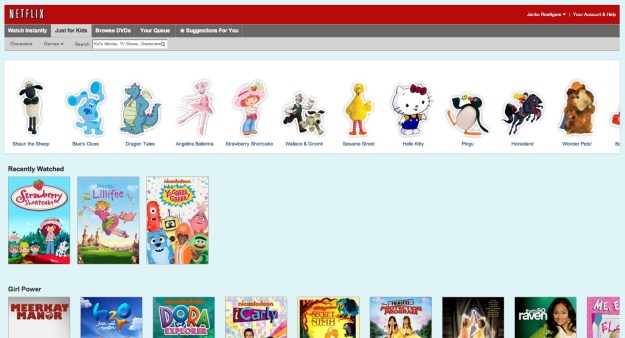 Now your children don’t have to suffer because you decided to cancel your cable. Netflix is testing out a new kid friendly interface to help kids find the shows they want to watch. The images show a drastically more fun and visual interface. To access the page you would select the just for kids tab at the top of the page and you will be able to see all of the watch instantly options.
Now your children don’t have to suffer because you decided to cancel your cable. Netflix is testing out a new kid friendly interface to help kids find the shows they want to watch. The images show a drastically more fun and visual interface. To access the page you would select the just for kids tab at the top of the page and you will be able to see all of the watch instantly options.
Of course you won’t find Mad Men in this area of the website, but you will find Dora, Hello Kitty, and Shawn the Sheep. When you enter the kids section the website removes almost all of the written descriptions of the shows, and focuses on the characters. You will see a row of main characters at the top of the screen which you can scroll through to pick who you want to watch. Once you select your show of choice you will be able to select what show or movie featuring that character you would like to watch. This new interface could be a great way for kids who still don’t know how to read to have access to their favorite shows just through clicking on their favorite character.

We can see this more visual option also working on adults as well. We would love to be able to scroll through pictures of our favorite action stars to help us select exactly which movie to watch.

