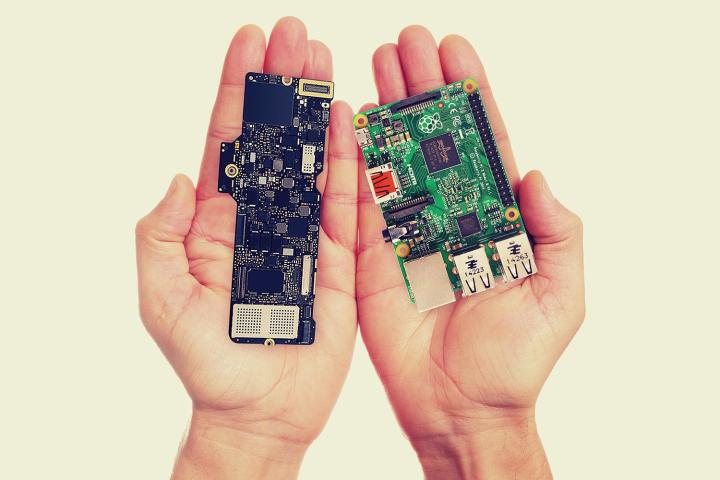
How’d we reach this conclusion? Well, we know the size of the system according to Apple, and we have photos of the logic board provided by Apple. By comparing the size of the chassis in pixels to the known specifications, comparing the logic board in the same way, and using some math, we’re able to approximate the size. By our calculations, the logic board is 4.6 inches wide and 1.5 inches deep, rounding to the nearest tenth, and not counting a tiny sliver of circuit board that protrudes on one side.
Multiply those figures and you come up with a surface area of about seven inches, given or take a tenth depending on how precisely the pixels are measured.
Meanwhile, the Raspberry Pi measures about 3.4 inches by 2.2 inches (rounding to the nearest tenth). That works out to 7.48 square inches, a full quarter of a square inch larger than the MacBook’s logic board. The Pi is also about eight-tenths of an inch thick, which works out to around 20 millimeters, seven more than the 13.1 millimeter MacBook.
Obviously, the logic board of the MacBook and the Raspberry Pi are not comparable from a marketing standpoint, and are meant to fill different roles, but it’s impressive that Apple has managed to fit so much in so little space.
Editors' Recommendations
- These 6 tweaks take MacBooks from great to nearly perfect
- If you buy one MacBook Air alternative, make it this one
- The case for buying the M2 MacBook Air over the M3 model
- Which color MacBook should you buy? Here’s how to pick
- Why you should buy a MacBook Air instead of a MacBook Pro





