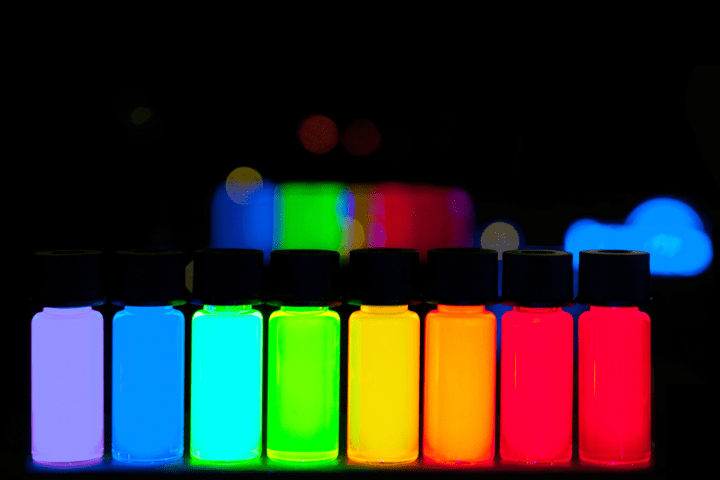
That’s the point the microchip manufacturers are now reaching, as evidenced by Intel’s step back from the ‘tick-tock’ schedule that the company has been working to for many years. As a result, we’re seeing more and more research groups working on another way to produce components that are small and powerful enough to take the industry into the next decade and beyond.
A new study from the Pratt School of Engineering at Duke University entitled ‘Ultrafast Spontaneous Emission Source Using Plasmonic Nanoantennas’ attempts to further our understanding of how to utilize quantum dots. These nanocrystals were first discovered in 1981, but it’s only been in the past few years that they’ve started to be used in consumer electronics.
The group managed to push the quantum dots in its system to switch between their on and off states in excess of 90 billion times per second. Crucially, it did so with a “high level of efficiency” — which is one of the limiting factors of the fluorescent materials in traditional LED-based designs.
Quickly and reliability switching between an “on” and “off” state is crucial to the development of processing hardware. If it could be brought to production, a optical chip could function far more quickly than any modern, electronic chip, and it could also virtually eliminate bandwidth concerns within computers.
There’s still plenty of work to be done before these findings will be reflected in consumer products, but research of this kind is certainly a step in the right direction. According to the team, the next step in their work will be to refine the process such that it can use a single photon source.


