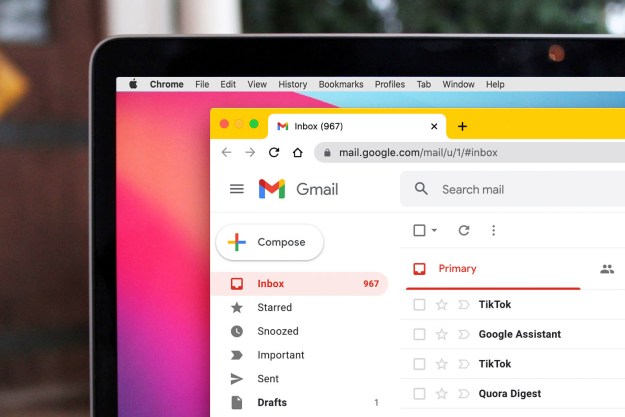That was what many were saying when Google introduced a new bookmark manager to Chrome last year. Dubbed Google Stars, the new bookmark manager used a card-based interface to display bookmarks, rather than the simple list that users were familiar with. It might have looked nice but many uses complained that the cards lead to more scrolling to find a particular bookmark, and the animations bogged down older computers.
It seems that Google has acknowledged this, as the old bookmarks manager has now returned to Chrome. Go ahead, take a look — it’s probably back in your browser already, assuming you’re a Chrome user in the first place.
Google quietly announced that the new bookmark manager had been pulled in a short post on Google Groups last week. “Our team is committed to improving Chrome’s bookmarks experience, but for the time being, we’ve decided to bring back the previous version,” Google’s Sarah Dee wrote.
If you’re a heavy bookmark user and you keep your browser up-to-date, you’ve likely already noticed the change, but while Google said last week that the old bookmarks system would be returning “shortly,” we’re not sure if it has rolled out to everyone yet.
If you happened to be a fan of the new card-based bookmarks, fear not: it’s still available, you’ll just have to go through an extra step. The feature has been split off into a Chrome extension simply called Bookmark Manager.
While many users will likely be happy to see the bookmark system they knew and loved return, it’s far from perfect itself, and Google is still working on improving it, writing that the team “will continue to explore other ways to improve the bookmarks experience.”
Back to the drawing board.
Editors' Recommendations
- 5 web browsers you should use instead of Google Chrome or Edge
- Google just settled a $5B privacy suit involving Chrome browser
- Google has a great idea to fix your tab chaos in Chrome
- These 2 new Edge features are making Chrome look outdated
- Nvidia may launch 3 new GPUs, and they’re bad news for AMD