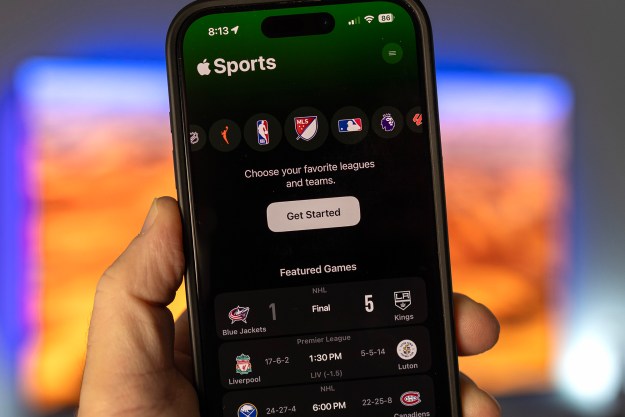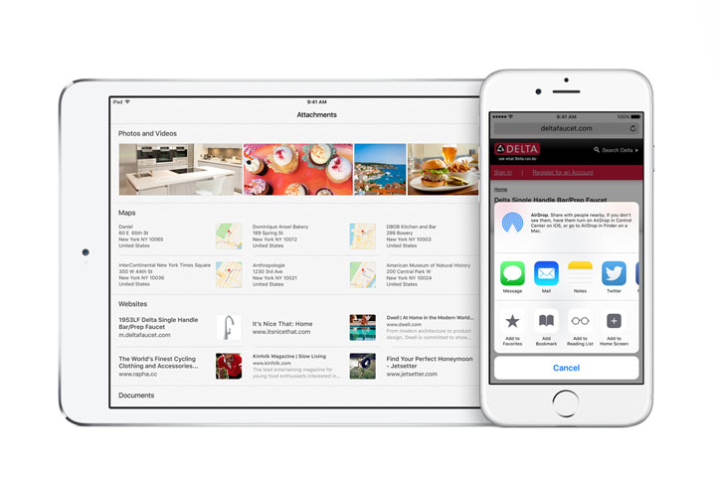

Only users running the iOS 9 or El Capitan beta will see the new Notes app, as denoted by the “Beta” label across the upper left corner. Everyone else will still be confronted with the same IMAP-version of the app that’s been there all along. Historically, rather than directing its beta software towards iOS and Mac OS testers, Apple has made its web apps available only on beta.iCloud.com. This new attempt at targeting users running its software on native hardware could prove beneficial for Apple when considering feedback from testers.
As confirmed at WWDC, the new Notes app will allow users to supplement written notes with personalized sketches, imported images, and links by virtue of a sharing extension. Opting to add an image will automatically default to the main list view, displaying libraries of thumbnails and allowing users to quickly find the picture they’re looking for. Additionally, playing catch-up with more replete apps like Evernote, Apple Notes will finally support checklists and simple formatting features, such as including a header.
While the final version of iOS 9, complete with refinements like the updated Notes app, won’t launch until September of this year, the beta is available right now for developers. Better yet, beginning in July, anyone with a compatible iOS device will have the opportunity to preview iOS 9, without any complicated workarounds.
Editors' Recommendations
- An Apple insider just revealed how iOS 18’s AI features will work
- When will Apple release iOS 18? Here’s what we know
- This could be our first look at iOS 18’s huge redesign
- I found 16 new widgets for iOS 17 that you have to try
- Your iPhone just got a new iOS update, and you should download it right now