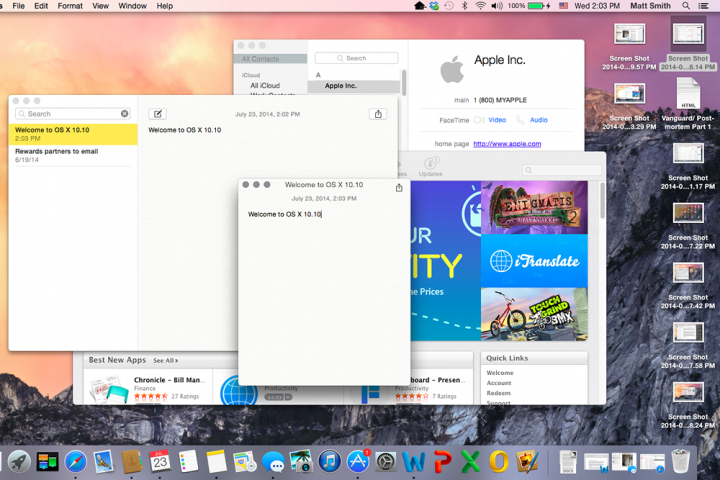
Admittedly that’s only if we separate out the different versions of Windows, but even that results in quite a surprise. In the survey conducted by Stack Overflow (via 9t05Mac), where 56,000 programmers across 173 countries were queried about a variety of aspects of their tech and platform usage, OS X still came out on top.
It turned out that OS X brought home 26.2 percent of the vote, beating out Windows 7 by a decent margin. That seven-year-old OS achieved 22.5 percent of the vote, while its more modern counterpart, Windows 10, had 20.8 percent.
Linux and its various distributions came in third, with 21.7 percent, though that in turn could be broken down to 12.3 percent for Ubuntu, with Fedora, Mint, and Debian accounting for 1.4 percent, 1.7 percent, and 1.7 percent, respectively.
Windows 8 stole fifth place with 8.4 percent.
Related: Legacy OS X installers no longer work on Mac, but there’s a workaround
Of course if we factored in all of the versions of Windows the way the figures for Linux were presented, that would show “Windows” dominating with more than 55 percent of the whole market share.
That might not be the case for long, though. These latest statistics also show significant growth in OS X usage and suggest that within a year, it could increase its stake in the developer audience to around 50 percent. If it did so by cannibalizing Windows users, it could well even beat out all Windows operating systems combined before long.
Other information gleaned from the survey tells us that developers love working with Javascript, and that Visual Basic and WordPress are among the most hated. If you gave everyone a choice though, most of them want to work on Android and Node.js.
Some have suggested that the boost for OS X popularity is down to more people designing apps for iOS over the past year. Would you agree with that sentiment?
Editors' Recommendations
- Does your Mac need antivirus software in 2024? We asked the experts
- Don’t download the latest macOS Ventura update just yet
- This one thing could make iOS 18 the best iPhone update in years
- When will Apple release iOS 18? Here’s what we know
- The 7 biggest features we expect to see in iOS 18




