
How to cancel Spotify Premium on any device

How to delete your ChatGPT account

How to cancel your ChatGPT Plus subscription

How to factory reset Windows 10 or Windows 11

How to find a Wi-Fi password on Mac
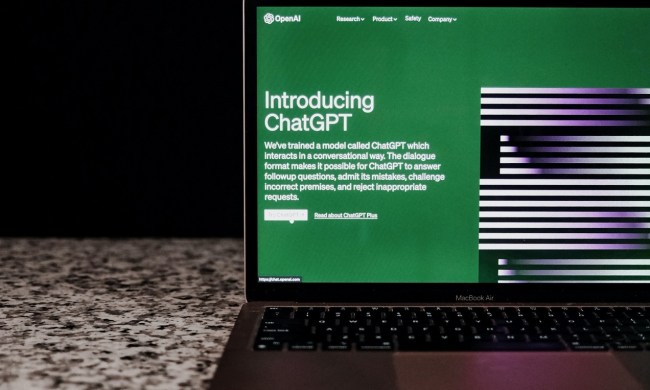
How to get GPT-4 for free

How to forget a network on a Mac
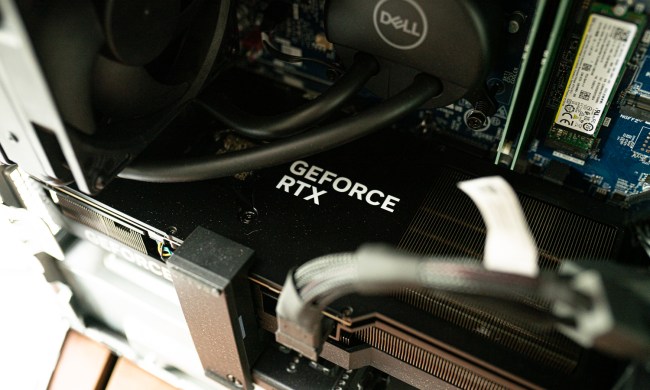
How to install a graphics card

The 6 best laptops for Excel in 2024

How to get Android apps on a Chromebook

How to increase fps and smooth gameplay on your PC

How to find your Windows 11 product key

How to play Minecraft on a Chromebook

The most common GoTo Meeting problems and how to solve them

How to remove a login password on Windows 11

Get $750 off the Dell XPS 17 laptop this weekend

A content creation laptop for $1,000 isn’t impossible after all

All of the exciting new GPUs still coming in 2024

The best budget CPUs you can buy in 2024

Windows 11 tips and tricks: 8 hidden settings you need to try

Does your Mac need antivirus software in 2024? We asked the experts
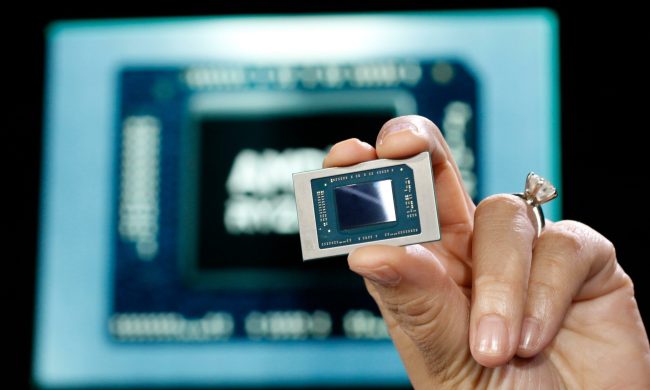
How a rumored CPU might embarrass the PS5

HP LaserJet Pro MFP 3101fdw review: a fast business printer for home offices

Dell XPS vs. Dell Latitude: here’s how to decide

This excellent Lenovo laptop makes the Dell XPS 14 look overpriced

The war between PC and console is about to heat up again

9 best 2-in-1 laptops in 2024: tested and reviewed

HP launches a new gaming laptop and HyperX accessories

We might have an answer to Intel’s crashing crisis

How to search ChatGPT conversations

Asus ROG Zephyrus G16 review: challenging my expectations

Is this Razer’s Steam Deck killer?

AMD Zen 5: Everything we know about AMD’s next-gen CPUs

AMD’s next-gen CPUs are much closer than we thought
Your Spotify Premium account has served you well for many years, but you’ve recently gotten the bug for hi-res listening, so it’s off to Tidal for all things tunes! Or maybe you’re just trying to lighten the load when it comes time to pay for your monthly streaming subscriptions. Whatever the case may be, canceling Spotify Premium isn’t too difficult, and we’ve put together this step-by-step guide to get you pressing that red goodbye button on your PC, smartphone, or tablet.
(function() { const el = document.getElementById('h-662a24c170005'); const list = el.querySelector('.b-meta-table__list'); const listModifier = 'b-meta-table__list--long'; const moreItems = (el.querySelectorAll('.b-meta-table__list-item')).length - 4; const btn = el.querySelector('.b-meta-table__button'); const additionalBtnClass = 'b-meta-table__button--active'; if (btn) { btn.addEventListener('click', function(e) { if (list.classList.contains(listModifier)) { list.classList.remove(listModifier); btn.classList.add(additionalBtnClass); btn.innerHTML = JSON.parse(decodeURIComponent('%22Show%20less%22')); } else { btn.innerHTML = moreItems === 1 ? 'Show 1 more item' : 'Show ' + moreItems + ' more items'; btn.classList.remove(additionalBtnClass); list.classList.add(listModifier); } }); } })();And rest assured: If at any point you’d like to resume your Spotify Premium subscription, reactivating your account is also a straightforward process.

How to cancel Spotify Premium
Step 1: The first thing you’re going to want to do is to fire up your browser of choice and head over to spotify.com/account, which should open automatically in the Account Overview section on Spotify’s website.
If you use the Spotify desktop app, accessing your Account settings from the drop-down menu will also open a browser window and get you to the same place. This cannot be done using the smartphone app, though.

Step 2: Now that you’re at your Account overview screen, select Available plans from the sidebar on the left. A box will then appear with information about your current membership and other plans available.

Step 3: Scroll down to the bottom and locate the option entitled Spotify Free. It’s at the very bottom. Click the big Cancel Premium button below it.
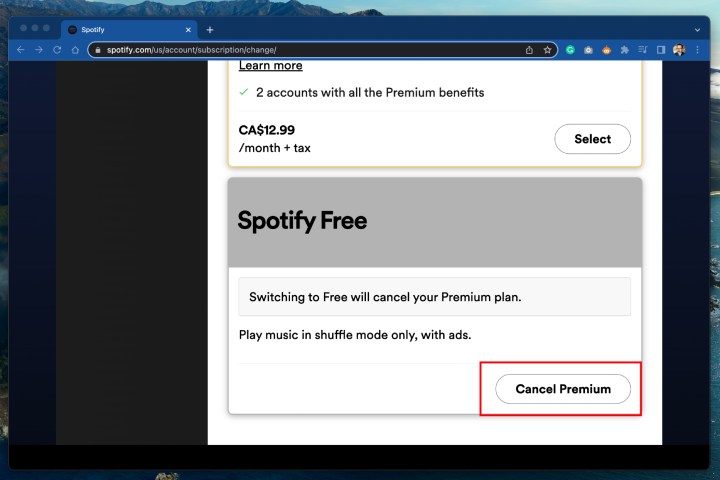
Step 4: Now all that’s left to do is confirm your decision by tapping Continue to cancel and following through the confirmations. Again, remember that your membership won’t terminate immediately. You’ll have through the end of your paid subscription date to continue using it.
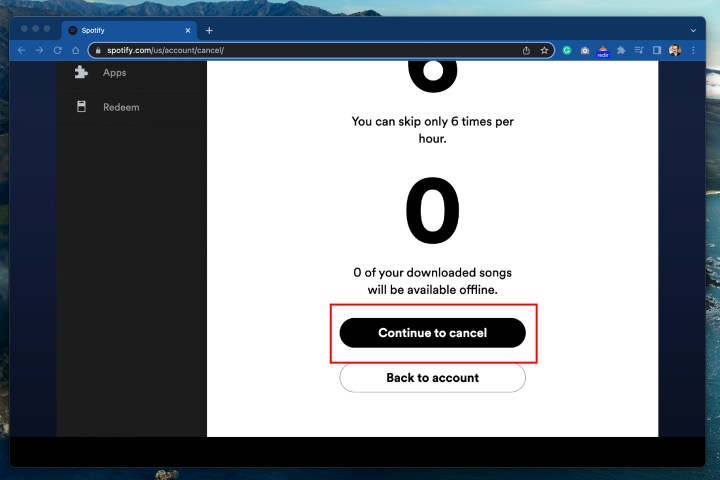
Step 5: Note: Canceling your Spotify account using an Android device is pretty much the same as doing it on a desktop — it's done via a web browser on the device.

Canceling Spotify Premium on an iPhone or iPad
If you signed up for Spotify on your iPad or iPhone, there's a good chance you opted to have Apple bill you right through the App Store, instead of prolonging the registration process by handing your credit card details over to Spotify itself. There's no denying it's a lot more convenient, but taking that route means you'll need to cancel your Premium subscription in a slightly different way, using an iPad or iPhone.
Step 1: So, what do you need to do? It's simple. Dive into the Settings application on your iPad or iPhone, then click on your name at the top to open your Apple ID.
Step 2: From there, select Subscriptions.
Step 3: A list of all your monthly and yearly subscriptions will appear. Simply select Spotify, then tap the button labeled Cancel Subscription. As soon as you click that, the renewal of your Premium membership will be terminated.
Once canceled, you'll be able to keep using Premium up until the date your next payment would have been due. That means if you told Spotify you wanted out on September 3, but your membership isn't scheduled to renew until October 2, you can use it up until then, since you've already paid for the period.
Spotify doesn't offer refunds, even if you cancel before the renewal date and don't intend to use it between now and then. You will now also be able to delete your Spotify account, if that's what you're hoping to do.
How do you reactivate a Spotify Premium account?
If you decide you’d like to return to the Spotify platform, reactivating your account is even easier than the deactivation. To begin, head to Spotify’s account page. You should see your previous plan listed on this page, along with a Renew option. Simply click Renew, and you’re good to go!
You can also renew a Spotify Premium subscription through the App Store or Google Play Store.
How much does Spotify Premium cost?
At this time, a Spotify Premium subscription for one individual is $11 per month. If you’ve never tried Premium before, Spotify gives you an entire month on-the-house to check out the service.
If you enjoy the paid subscription and would like to share it with friends and family, you can sign up for a Premium Duo account, which covers two users for $15 per month. If you want to share Spotify with everyone in your home, a Premium Family account is $17 per month, and can be used by up to six individuals.
Oh, and if you’re matriculating, you’ll be able to take advantage of Spotify’s Premium Student plan, which only costs $6 per month and gives one user access to both Spotify Premium and Hulu.