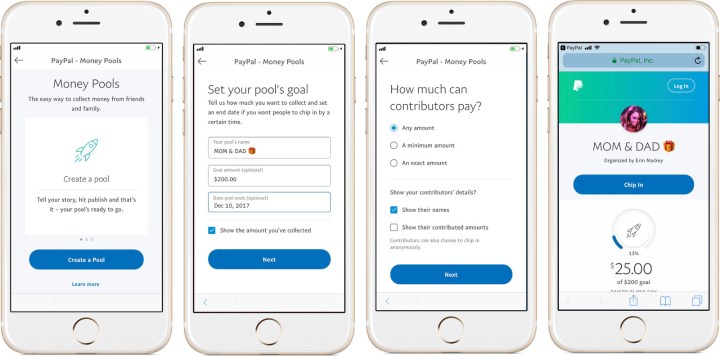
The service is safe and secure, but everyone who participates must have a PayPal account. The pools can be shared on Facebook and Twitter, or via messaging services WhatsApp or Messenger. If you prefer, the fundraising details can also be kept completely private and confidential.
You can put your friends on notice if they fail to pony up, like that one guy in your fantasy league who never pays his dues until the last minute. There’s no fee for the service if you’re transferring money from your PayPal or bank account, but there is a small charge when using a debit or credit card to contribute to the fund.
It’s basically a small-scale GoFundMe page for your circle of friends and family. When you set up a page, you can personalize it with a description and photo, as well as the goal and the deadline. The pool’s activity feed keeps you abreast of who’s already contributed. Similar to other fundraising services, the organizer only receives the money if the goal has been met, although you can easily extend the deadline if it has not been reached.
It’s easier than ever nowadays to share money between friends and chip in for various expenses. You can send cash while you’re Skyping, or chatting in Slack, using Facebook Messenger, or even tack it on as a Gmail attachment.
The cashless economy could already be upon us, thanks to digital transactions like MoneyPools. In 2014, most Americans carried less than $50 with them and half had less than $20, according to Forbes. The number of retailers that don’t accept cash continues to increase. It may not be long before physical bills and coins are a thing of the past.

