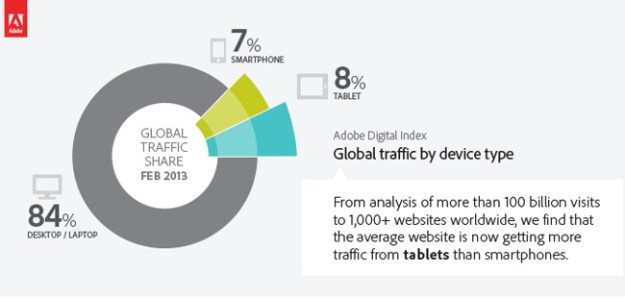
You’ll see a lot more people using tablets and smartphones as their main computing machines in the future, especially if they’re casual users who only need a means to email and browse the Web. According to an Adobe marketing study, people seem to prefer tablets for browsing the internet, in particular, due to their considerably larger screens. By analyzing 100 billion visits to more than a thousand websites, Adobe came up with an 8 percent global traffic share for tables – a full 1 percent more than smartphones’ share. But you know what still dominates that pie chart? The global traffic share of desktop and laptop computers, that’s what.
Desktops and laptops hold an 84 percent share in the study and the report indicates that PCs aren’t quite ready to die just yet. While it’s clear that we’ve yet to truly reach a post-PC era, it can’t be denied that mobile continues to grow bigger and stronger everyday. According to an analysis published late last year, the global internet share of mobile devices has reached 13 percent – Adobe’s analysis ups that number even more by 2 percent. With tablet sales continuing to grow, who knows when that number will double, or triple.
Despite the discovery that more people still use desktops and laptops to browse the internet, the full analysis, which you can read on the Adobe Digital Marketing Blog, focuses on tablets and smartphones in general. Between the two device types, it pinpoints tablets as the mobile device people are more likely using as their replacement to traditional PCs, something Adobe’s Tyler White finds impressive due to the fact that it’s only been about three years ago since the first iPad was released.

