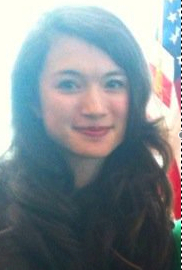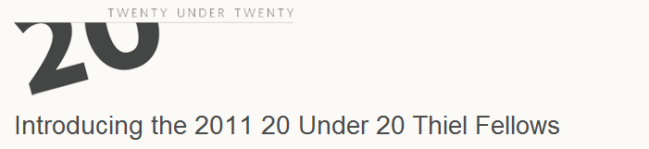 By now you’ve heard that Peter Thiel, the man behind PayPal and one of Facebook’s earliest investors, is out to find the next Mark Zuckerberg with his newly launched 20 Under 20 Fellowship. Through the foundation, the fellows will be gifted $100,000 and mentorship from Thiel’s wide network of innovators and entrepreneurs and be free – no, encouraged – to pursue their projects for the next two years. Each one is more impressive than the next and naturally have ideas brilliant enough to embarrass you, but of course we had our favorites.
By now you’ve heard that Peter Thiel, the man behind PayPal and one of Facebook’s earliest investors, is out to find the next Mark Zuckerberg with his newly launched 20 Under 20 Fellowship. Through the foundation, the fellows will be gifted $100,000 and mentorship from Thiel’s wide network of innovators and entrepreneurs and be free – no, encouraged – to pursue their projects for the next two years. Each one is more impressive than the next and naturally have ideas brilliant enough to embarrass you, but of course we had our favorites.
 Ben Yu
Ben Yu
Former Harvard freshman Yu, 18, is spot on when it comes to choosing a market with high potential. He wants to found an e-commerce startup that will “revolutionize price comparison on the web.” Those are some lofty claims from a college dropout who will have to square off with the likes of PayPal, eBay, Amazon, and Groupon. But as we’re seeing, the online payment platform seems poised for big change, and Thiel must think Yu could be part a crucial of that.
 David (Jiageng) Luan
David (Jiageng) Luan
Luan began his studies at Andover and Yale when most of us at the age when most of us start middle school. A lifelong passion for robots has fueled his desire to reinvent the consumer robotics industry. In plainer terms, he finally wants to put robots in your house to chores and tasks of various types and skill levels (seriously, we’ve waited long enough). As for his other interests, Luan was an investment associate for the Yale College Student Investment Group and a research intern for the company that brought us the Roomba, iRobot. Hopefully whatever Luan comes up with blows that self-scooting vacuum with wheels out of the water.
 Laura Deming
Laura Deming
Deming, 17, a California native, started at MIT when she was 14 and now heads IP Immortal. IP Immortal is her go at anti-aging research, which has been something of Deming’s specialty – that’s right, Deming wants to engineer the fountain of youth. Before she quit college on Thiel’s dime, Deming was a researcher for various biotechnology labs and projects at MIT as well as part of the Greek system.
Dale Stephens
It’s difficult to call anyone in this prestigious group a rebel, but if there is one it would be Stephens. Stephens, 19, heads a social movement called UnCollege, where his position is “chief educational deviant.” A product of the homeschooling system, he advocates for more self-direction in the education system that focuses on learning and experience rather than curriculum and…well, a degree. On his site he says “you must differentiate to succeed.” Looks like his own advice has worked out pretty well: He dropped out of Hendrix College last year and now has the Thiel Foundation to fund his projects.
 James Proud
James Proud
Proud, 20, has had his eye on taking the digital world over for awhile. He’s been heavily investing his efforts into his startup GigLocator, a site that builds a social network around the artists you love and the shows they play. He’s also an experienced programmer (roughly 11 years of experience, FYI), appears to have a healthy respect for Sean Parker, and true to digital junkie form, a Quora user. In what may have been foreshadowing (we doubt it), in March he described Peter Thiel as a forward-thinking VC. But our favorite answer from Proud has to be concerning Lil’ Wayne’s new album.
 Christopher Rueth
Christopher Rueth
Rueth sounds like the Julian Assange of the group – of course in what we hope is a much less hostile, flirting-with-serious-prison-time sort of way. Rueth runs (or ran – we’re uncertain of the state of the project) Shadowsnet, an “unrestricted and uncensored” browser. According to the site, it takes your information request, “fetch[es] the resource and send[s] it back to you. This means you can look for what could be called questionable information anonymously and allows you to get beyond any possible restrictions set up by your office, school, or even government. Rueth wants to “emancipate the Internet” and revolutionize how we think about censored information.