Many folks have been watching OLPC-spinoff Pixel Qi as founder Mary Lou Jepson steers the company towards shipping inexpensive monochrome-and-color, sunlight-friendly displays. Although details have been few and scarce, Jepson has let one little nugget appear on her blog: do-it-yourself screen replacement kits from Pixel Qi should be available towards the end of the second quarter of 2010, and an official announcement should come sooner.
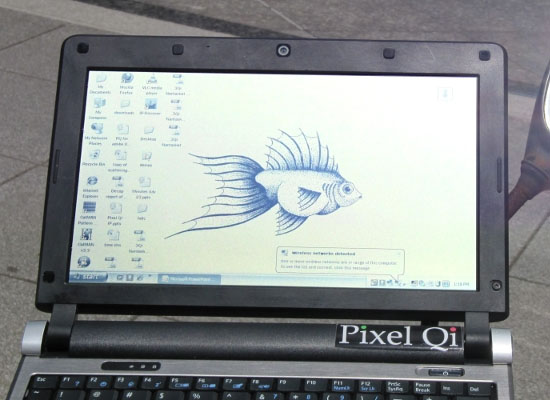
Although no specs are available, but Pixel Qi has previously stated its first product will be a 10.1-inch display. Although the idea of swapping out a screen on a netbook computer is probably intimidating to many computer owners, Jepson describes the process as an easy five-minute process involving six screws and removing a bezel: “It’s only slightly more difficult than changing a lightbulb.”
Of course, changing a lightbulb doesn’t void a manufacturer’s warranty on an item that costs in the neighborhood of $250 to $500, but we imagine there will be plenty of hardware enthusiasts who will give it a shot anyway, and perhaps hardware pros might look to set up a service to swap out displays, particularly for businesses or schools.
Pixel Qi’s displays are sunlight readable and use anywhere from half to a quarter of the power of traditional LCD displays, meaning netbooks equipped with Pixel Qi displays should be usable in a wider variety of environments and run longer.
Pixel Qi has not released any information on pricing for its DIY screen replacement kits.


