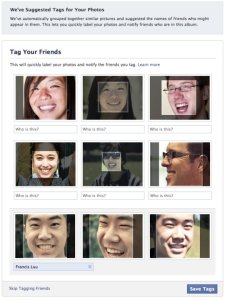
Earlier this month, social networking giant Facebook announced plans to extend automatic facial recognition to international markets, re-igniting concerns about how the company utilizes personal information and (now) biometric data to identify users and associate them with groups, individuals, activities, and interests—information that’s a goldmine to advertisers, but also a potential nightmare should it be abused or fall into the wrong hands. Now, the Electronic Privacy Information Center has filed a complaint (PDF) with the U.S. Federal Trade Commission, alleging that the service not only violates Facebook’s own privacy policy, but amounts to a global image identification system that’s totally under Facebook’s control—and which was rolled out without the knowledge or consent of Facebook users.
“Facebook possesses the largest collection of photographs of individuals of any corporation in the world.” the complaint reads. “There is ever reason to believe that unless the Commission acts promptly, Facebook will routinely automate facial identification and eliminate and pretense of user control over the use of their own images for online identification.”
The complaint was quickly backed by U.S. congressman Ed Markey (D-MA), co-Chairman of the Bi-Partisan Congressional Privacy Caucus.
“When it comes to users’ privacy, Facebook’s policy should be: ‘Ask for permission, don’t assume it,'” Markey wrote in a statement. “Rather than facial recognition, there should be a Facebook recognition that changing privacy settings without permission is wrong.”
One in service, Facebook’s facial recognition system could potentially be used to identify as from 500 to 700 million people around the world. Every Facebook user will automatically be added to the company’s database of faces, and the system will scan all photographs posted to Facebook and attempt to identify individual appearing in the images. The feature would be automatically enabled; users who don’t want to use the service must manually de-activate it.
Facebook has lauded the feature as an easy way for users to tag photos that include friends and family members and make it easier to share those images with others. The company’s announcement that it intended to bring the feature to international markets generated a prompt reaction from EU privacy regulators; Facebook has indicated it is already in talks with them to ameliorate their concerns.


