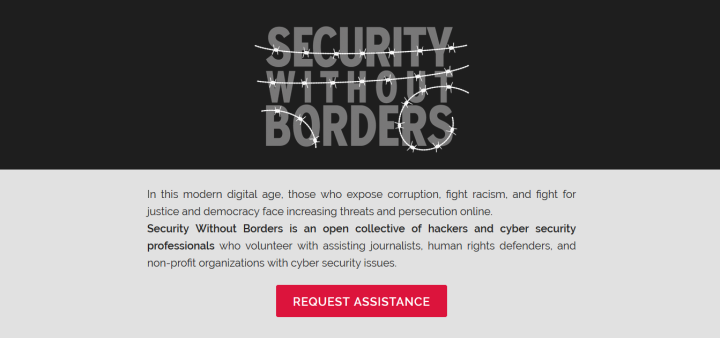
Claudio Guarnieri, a white hat hacker and researcher at Citizen Lab, revealed the initiative recently at the Chaos Communication Congress, a cybersecurity conference held in Germany.
He said that most security professionals and analysts have moved into the commercial security space to work for big companies or growing startups. This has created a dearth of security research and assistance in the not-for-profit space where workers and activists may need help securing communications and the transfer of data.
Groups like NGOs often deal with sensitive data, whether it relates to corruption or the private information of the people they are trying to help. As a result, they can become targets for opposition groups or officials.
Security Without Borders acts as a sort of free consultancy for activists. The site’s Request Assistance feature allows organizations to seek help with bolstering their communication protections or getting a suspicious email or file examined. Security Without Borders has a team of 20 to 30 volunteers who are giving their time to the project. The organization is also accepting more volunteers who want to help out.
Most of these security professionals already work for security companies, NGOs, or in academia. According to Guarnieri, the initiative allows them to continuing working their day jobs while engaging politically and contributing to better security for those at-risk.
“As security services are often expensive to come by, SWB offers these services free to organizations and people fighting against human rights abuse, racism, and other injustices,” said the collective.
The organization plans to release a regular newsletter for NGOs, dissidents, and journalists that will keep them up to speed on any potential cyber-attacks, security vulnerabilities, and the latest in security software.

