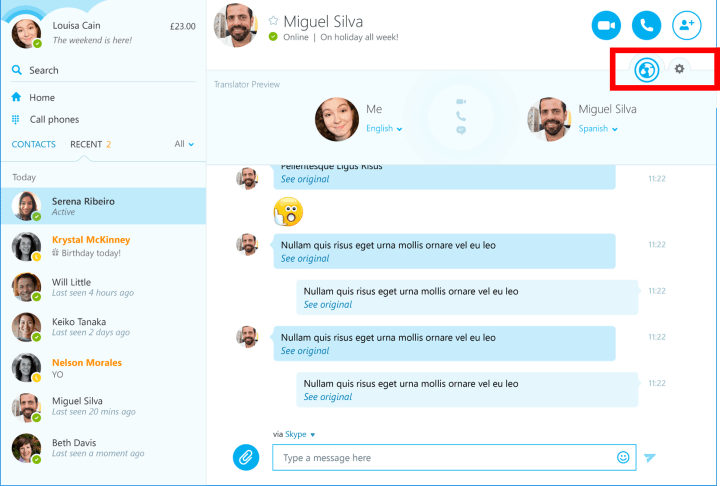
The service, which is built directly into the Skype for Windows desktop app, is capable of translating 6 different languages over video chat and 50 over text messaging. Languages compatible with video chat translation include English, French, German, Italian, Mandarin, and Spanish. As far as setup is concerned, it’s a relatively straightforward process, as depicted in the video embedded below. It’s as simple as selecting a contact, clicking the Settings gear icon, and enabling Skype Translator by ensuring the Globe icon is lit blue.
“It has been a long-time dream at Skype to break down language barriers and bring everyone across the globe closer together,” the post reads. “Researchers, engineers, and many others across Microsoft have been working hard to make this dream a reality and we are looking forward to bringing this preview technology to more devices.”
The post goes on to suggest that users now “have even more reasons to chat with people around the world – bringing together family, friends, and students,” and that with the introduction of Skype Translator, the possibilities are open to “do even more together across not only distances, but also languages.”
For text exchanges, messages are quickly converted to your language of choice after they’re received. Contrarily, for video calls, it’s recommended that a headset is worn so by both parties so that the software can easily understand the dialogue in question. Thereafter, a translated version of what’s being said will appear onscreen, along with an audible rendition.
Additionally, it should be noted that Skype Translator uses a sort of dynamic AI learning tech, which allows the software to improve ensuing prolonged use. In its blog entry, Skype even detailed a few examples of how early adopters have made use of the service thus far including a student who planned her study abroad trip to China through Translator alone and an Australian traveler who made his way across the world with the software’s help.
Considering Skype Translator has only been integrated into Skype for Windows desktop, you’ll need a PC, laptop, or tablet sporting full Windows to try it out for yourself. There’s no word on if or when it’s set to arrive on other platforms.
Editors' Recommendations
- Windows is just an application now
- 5 Windows 11 settings to change right now
- Windows 11 will now work more seamlessly with Apple iCloud
- Windows 11 now stops brute force cyberattacks right in their tracks
- Meta’s new AI research may boost translations on Facebook, Instagram


