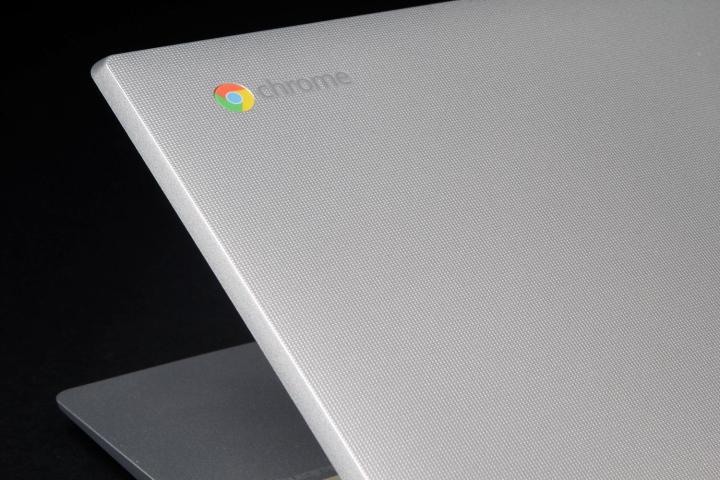
Also, a neat little feature called Smart Lock. Introduced in the desktop operating system’s Dev channel way back in April 2014 under the alternative moniker Easy Unlock, this is ready for primetime at last. It’s therefore enabled in version 40.0.2214.93 of the Stable channel, and the setup efforts are minimal.
The catch however is it’s only supported by a very small fraction of in-use Android smartphones. Specifically, those running the newest system iteration, numbered 5.0 and dubbed Lollipop. There’s also no tablet compatibility offered whatsoever.
What does Smart Lock do exactly? As the name suggests, it provides a smart, safe, intuitive alternative to the traditional password normally used to secure Chromebooks.
By synching your Chrome OS laptop to a nearby Android handheld via Bluetooth, you activate the “smart lock,” and can then sign in to or unlock your Chromebook by simply keeping the phone around. Which, in turn, needs to be unlocked, of course.
Here’s the link to the straightforward step-by-step guide to turning the function on and off, and if it feels the execution lacks a bit of polish, it’s because it does. But it barely moved out of beta, so both Smart Lock’s device support and capabilities should grow with future Stable channel Chrome OS updates.
Editors' Recommendations
- 5 web browsers you should use instead of Google Chrome or Edge
- How to play Minecraft on a Chromebook
- Chromebook vs laptop: Which are the differences?
- How to take a screenshot on a Chromebook
- The most common Chromebook problems and how to fix them


