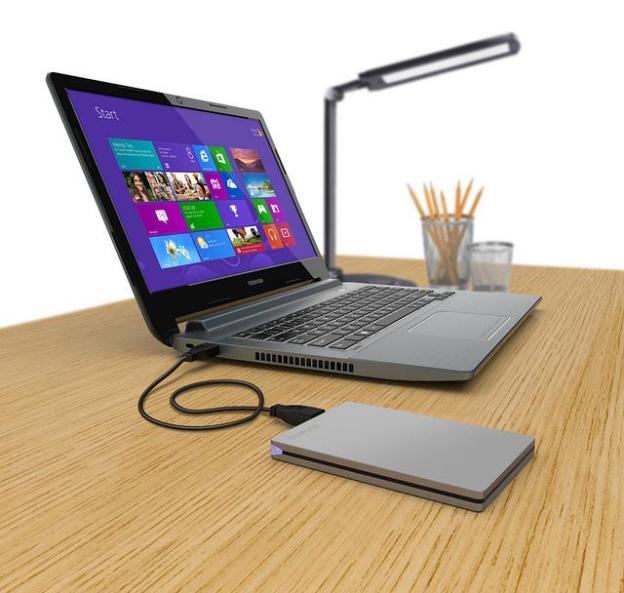 More and more users are storing their files on clouds like Dropbox and Google Drive, hard drive makers are increasingly adding some sort of mobile access to their devices to make it easier for users to access their files when they don’t have the physical drive with them.
More and more users are storing their files on clouds like Dropbox and Google Drive, hard drive makers are increasingly adding some sort of mobile access to their devices to make it easier for users to access their files when they don’t have the physical drive with them.
Toshiba’s thinking along these lines with its latest Canvio Slim II portable hard drive, which looks like a sleek companion to an Ultrabook. It’s preloaded with Pogoplug software that gives you access to the files stored on the device as long as it’s plugged into a computer (that is turned on) with Internet connection. No matter where you are, as long as your other computer or mobile device has a Web browser or the Pogoplug mobile app installed (available for iOS and Android), you can get a hold of your files that are stored inside the physical hard drive or your main computer as long as it’s on. If you’re worried that hackers can get into your drive, you can also set a password to lock its contents.
In addition, the Canvio Slim II also comes with NTI Backup Now EZ software to make it easy to backup your photos and videos on your mobile devices. You can use the mobile app to archive the folder with all your mobile photos to your hard drive, or back up the entire device to the 10GB of cloud storage that Toshiba is including with the Canvio Slim II.

This 12.5mm thin drive has a brushed aluminum finish that’s available in either silver or black. It plugs into your USB 3.0 port for fast data transfer but will also work with USB 2.0 ports. Available in 500GB and 1TB capacities, the ultra-portable Toshiba drive comes pre-formatted for either PCs or Macs.
The 500GB drive retails for $115, while the 1TB variant costs $150. Both are available from ToshibaDirect.com starting June 24. Though not the most economical portable external drives out there, if you need the flexibility to access your files remotely and a small enough drive to slip into your bag, the Canvio Slim II from Toshiba might be worth the extra money over a basic $70 500GB portable drive.


