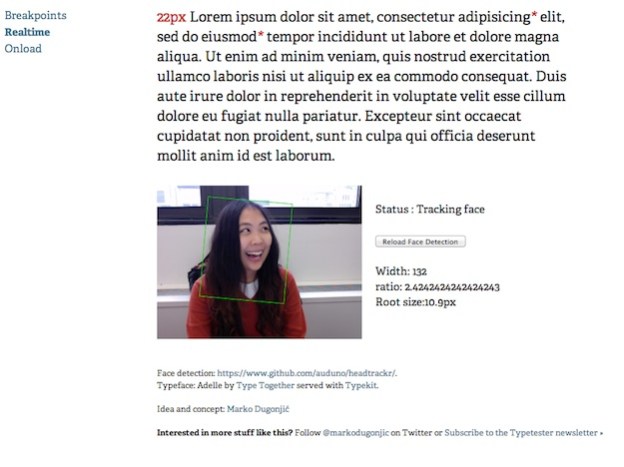
Wouldn’t it be great if you could move around the room and still be able to read what’s on your computer screen? Imagine being able to clean your room while still being able to read that instant message that popped up on your PC clear on the other side. According to Gizmodo, an experiment called Realtime Responsive Typography, by Marko Dugonjić, can make that a reality. The website shows a demo of the project, which changes font size automatically relative to your distance from the screen. The farther you are from the camera, the larger the font gets.
When you go to the project’s site, you’ll be asked if you want to give it access to your camera. By allowing it to do so, it will be able to track your face and how far you are from your computer so it can adjust the font size onscreen for you. It doesn’t seem to be working perfectly at the moment. Some comments on Hacker News mention that it’s “a bit spastic at times,” and that it could sometimes focus on objects rather than faces, especially under bad lighting conditions. We tried it out and can confirm similar problems.
Even if you’re not thrilled with the idea of auto-resizing font on your computer, this could be a very useful feature for displays or TVs, especially if you like watching your movies and shows with subtitles. We think the concept has a lot of room to grow, and we’re looking forward to seeing it outside of this demo in the future.

