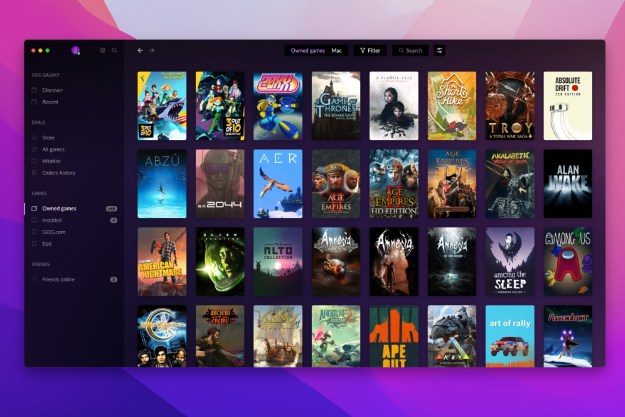The appeal of all-in-one systems is easy to understand. They condense and simplify computing into a single, elegant design that says goodbye to annoying, ugly wires. But that comes with sacrifices that may haunt you a few years down the road.
Paying in performance
Despite what you may have heard, performance is still important, even in desktop computers. In fact, the gap between the quickest and slowest systems is greater than ever before. Even basic activities, like web browsing, become more demanding over time, so the performance of your PC at purchase can impact how long it will be useful.
All-in-ones are at a disadvantage because they’re built to be thin. That means less space for components and cooling. As a result, the AIO market is full of desktops that have low-power versions of desktop processors, or even mobile processors inside.
The all-in-one isn’t a great platform for upgrades.
The best-selling Lenovo C50 is a great example. According to Newegg, its most popular incarnation is $730 and packs a Core i5-4210U. That’s a dual-core chip with a base clock of 1.7GHz and a maximum Turbo Boost of 2.7GHz.
Let’s assume the display brings about $150 of value to the system, giving you $580 to spend on a comparable tower. Even at that low price, you can easily snag a Core i5 quad-core with a base clock of 3.2GHz. It’s not an exaggeration to say the traditional PC is twice as quick.
The gap only gets worse as prices increase. A thousand bucks will barely buy a quad-core all-in-one with a 1080p display, but the same price will easily net you a desktop with a Core i7 Quad, gobs of RAM and discrete graphics. And, at the high-end, the AIO segment simply disappears. No AIO can defeat a $2,000 tower PC.
Expect obsolescence
Since an all-in-one is slower to start with, you’ll need to upgrade it more quickly. Today’s computers last a very long time, but after four or five years many start to show their age, and that’s especially true for systems that weren’t cutting-edge to begin with.
Unfortunately the AIO, which will likely feel slow sooner than a tower, isn’t a great platform for upgrades. Almost every PC in the category has a ball grid array (BGA) processor. A chip designed for BGA is soldered to the motherboard, so it cannot be replaced or upgraded by the user. The same is almost always true of discrete graphics, if it was offered at the time the system was purchased.

You also can’t upgrade the display or the speakers. While both tend to age better than a processor, they do eventually go obsolete. A typical monitor sold a decade ago had a 19-inch display with 1,280 x 768 resolution. Today’s 1080p displays will seem similarly out of style in 2025. A good pair of speakers can last a decade or more — but most all-in-ones only offer mediocre sound, at best.
What can you upgrade? The RAM and the hard drive, usually, though some systems don’t even allow this. And even here, your options are limited. Most AIO systems ship with two
When something goes wrong, it all goes wrong
Poor upgradability also means poor reparability. Everything in the system is designed just so to make sure it can work together within a limited footprint. The result is a sleek PC that’s hampered the moment any major component dies.
The display is the obvious example. A broken monitor sucks if you have a tower PC, but it’s easy to replace. Just buy a new one, plug in the cord, and you’re good. With an all-in-one, though, a broken display makes the entire system worthless. You may be able to have it serviced, but the cost will be several times the price of a brand new monitor.
Other components that are easy to replace in a tower PC, but not in an all-in-one, include the optical drive, speakers, wireless adapters, and ports of all sorts. Replacing components such as these is a ten-minute job if you own a conventional tower. AIO owners, though, can expect to spend hours doing the work at home, or an expensive repair bill.
That only adds to the lifetime cost of the all-in-one, which was more expensive to begin with. Add in a single major repair, and you could be looking at a lifetime bill that’s double an old-fashioned tower PC.
Conclusion and alternatives
I recently described all-in-ones to a co-worker seeking buying advice as “terrible, hateful, overpriced things full of regret.” They’re far more likely than a tower to leave you unexpectedly in need of a new PC a few years down the road.
Yet I understand the allure of going cord-free. Fortunately, you can do the same with a tower desktop. All you need to do is buy a system with internal Bluetooth and use a compatible keyboard and mouse. Or you can buy a wireless keyboard/mouse bundle that operates off a shared USB dongle. In either case you’ll have just two cords to mess with; the power cord, which an all-in-one will also have, and the display cable.
In fact, I’d recommend buying a laptop and using it with an external monitor over an all-in-one. At least in that case you gain something — portability — that a tower PC can’t offer. The AIO demands sacrifice without compensating the owner, and ultimately offers zero benefit in the home or office.
Editors' Recommendations
- These are the PC apps you’re still using — but probably shouldn’t be
- The one AMD 3D V-Cache processor you should avoid at all costs
- Everyone who should (and shouldn’t) buy the M3 MacBook Pro
- 4K gaming monitors are getting cheaper, but I still won’t buy one
- Don’t buy the Surface Laptop Go 3 — here’s what you should get instead