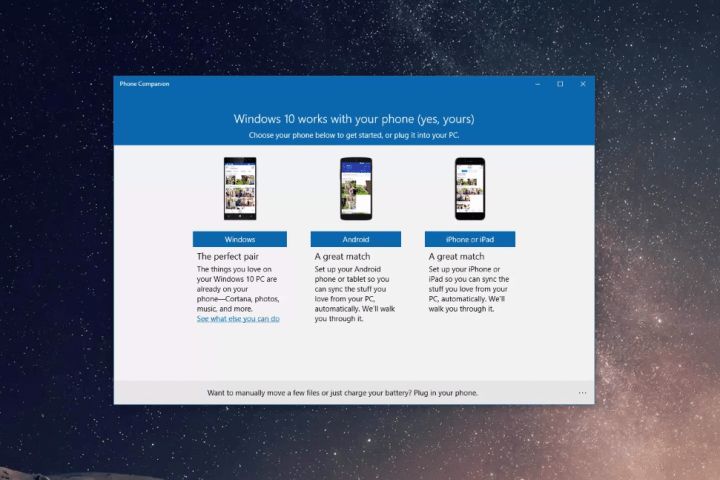
Save $20 on Ultimate Help Desk service for Win10 transitions. MSRP $99.99
In build 10147, a phone companion app was added, but didn’t actually function as expected. In the build being shown off, however, the companion app allows Android and iOS users to sync various Microsoft apps, such as Office and OneDrive, with their mobile equivalents. Seeing as Windows Phone and Windows 10 Mobile devices automatically sync with PCs signed in using the same login credentials, there isn’t much offered here to proprietors of Microsoft’s own cellular devices. Nonetheless, it does display battery and storage information when a Windows-based handset is plugged in to a computer sporting full Windows 10.
Additionally, in the Microsoft Edge browser, there has been an icon added which prohibits quick access for users looking to change their Microsoft account settings or open an InPrivate window. Selecting Change account settings simply redirects to the Settings app, whereas opting to Open InPrivate window will authorize users to surf the web without the concern of their search history being recorded by the browser.
In the aforementioned video, which we’ve embedded below,the Microsoft account picture appears to have changed to a square 1:1 aspect ratio, contrary to previous builds in which custom avatars arrived in a circular fashion. Though Zac Bowden of WinBeta confirmed that this change is due to a bug found in build 10154, he did acknowledge that some complaints have been issued by Windows 10 Insider Preview testers in regards to the shape of the account photo. While the issue will be corrected by the time Windows 10 officially releases at the end of next month, it remains to be seen whether or not Microsoft will address these complaints at some point in the future.
Other changes in Windows 10 build 10154 include minor revisions to a number of icons, and improved tablet mode, and “Store Beta” has now been renamed “Store” in preparation for the complete Windows 10 launch. Build 10130 is still the most recent Windows 10 build to be released to the public by Microsoft, although 10147 appears to have leaked last Thursday, according to Neowin. When we’ll actually get our hands on build 10154 remains to be seen, but with the impending release of Windows 10 RTM, it’s safe to assume a new Insider Preview build is right around the corner.
Editors' Recommendations
- Windows 11 vs. Windows 10: finally time to upgrade?
- The best Windows 10 keyboard shortcuts
- Windows 11 explores an expanded, full-sized widget board
- Windows 11 might pull ahead of Windows 10 in one key way
- Microsoft Build 2022: What to expect for Teams, Edge, and Windows


