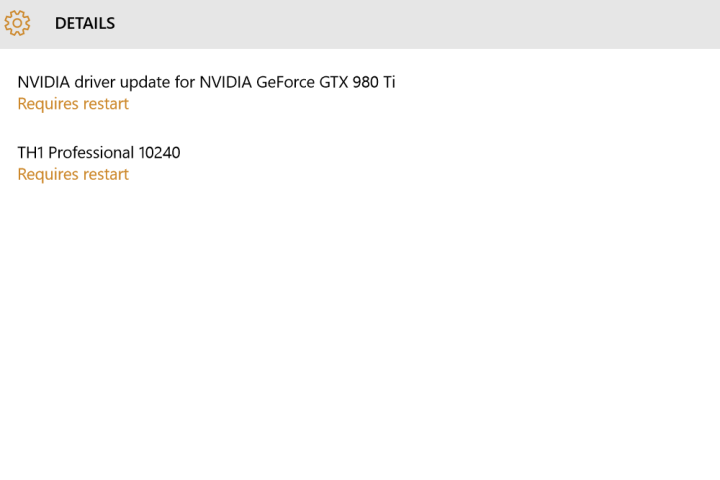
Unlike previous updates, which circulated under the “fbl_impressive” code name, this new build goes by the name “TH1 Professional 10240.” In practical terms that doesn’t mean a lot, though it does indicate that the build is on a different, internally validated release track from previous builds. Which is likely why it’s being issued to Fast and Slow rings simultaneously. Also, unlike previous builds, 10240 will not be available as an .ISO download.
What’s new? As with other recent builds, not a lot. 10240 finalizes the default Office apps, boasts of improved Edge performance, and that’s about it — according to Blogging Windows. That’s not to say there aren’t other changes, though. This time around, even users who have been updating through the settings pane rather than using an ISO will have to jump through a few settings customization hoops. They’re roughly the same as they have been, with a license and usage agreement, privacy settings and bug report opt-ins. This is likely similar to the screen all users will see the first time they boot into Windows 10, even if they log in with their Microsoft account.
Interestingly, Microsoft has not declared that this release is the RTM (release to manufacturing) version. That means we may still see additional updates between now and the official retail release of Windows 10. This morning’s rumor mill heavily suggested 10240 would in fact be the final, RTM edition, but that now appears to be untrue.
Not that it matters. At this point it’s exceedingly unlikely we’ll see any major feature changes to Windows 10 before release. Microsoft has honed in on what it’ll pack in the release edition and is now working on bugs, performance, and a smooth launch.
Editors' Recommendations
- Microsoft announces a new threat to push people to Windows 11
- Surface Pro 10 and Surface Laptop 6 have arrived — with a catch
- The Windows 11 Android app dream is dead
- A beloved Windows app is being axed after 28 years
- Microsoft plans to charge for Windows 10 updates in the future


