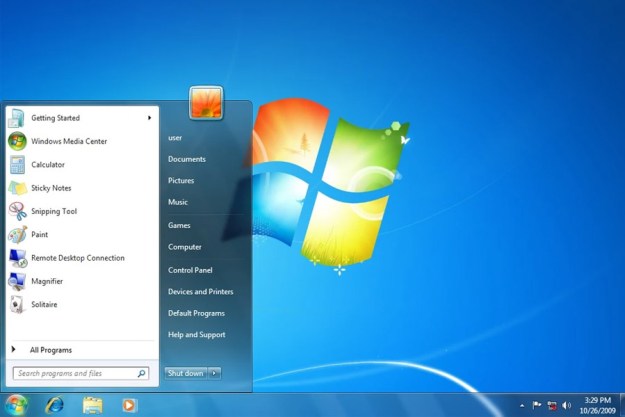Gabe Aul explains the jump in build numbers in the blog post announcing the newest update. Because the Windows 10 Mobile version numbers were much higher, the Desktop build numbers were pushed ahead to match as the codebase becomes increasingly similar between the two. That means both of the newest builds are now 14251.
Despite the huge jump from 11107 to 14251, the Redstone update doesn’t include any previously unheard of features. However, there have been some recent additions to Windows that are worth note.
Just a few days ago, a Cortana update brought new functionality to the virtual assistant. Now, when you make a promise or assure another person of a task through email, it will automatically be added to the reminders in Cortana (if you use one of Microsoft’s mail clients). The OS is also now aware of your typical working and waking hours, and will alert you when a meeting is outside those hours, or pops up at the last minute.

The Xbox for Windows 10 app also saw a January update with a wealth of new features, alongside a number of improvements to the interface on Xbox One. The app now includes access to the Avatar store, a news page with the latest info on tournaments, hardware, and releases, as well as improvements to friend recommendations, game suggestions, and trending topics. Finally, a compact mode for the app allows you to reduce it to just a few tabs, allowing you to keep in touch with friends, check activity, and respond to messages without opening the full app.
There are also bug fixes that a lot of users will appreciate. Apparently some users were having issues with games crashing when changing resolutions or moving to full screen. It turns out this was caused by a bug in the Windows graphics stack which has since been resolved. Some accessibility solutions like Narrator and Magnifier, as well as third-party alternatives, were causing issues or crashing, which has since been resolved. The Windows Explorer bug which caused crashes at 175% DPI is also fixed.
That being said, there are also some new known issues to look forward to in the newest build. After logging in, some users will see a WSCLient.dll error, which is solved by copying and pasting a command into the command prompt. The Connect button has also mysteriously disappeared from the Action Center, but can be accessed with Windows+P and “Connect to wireless display.”
Finally, a rather vague issue states that “due to a recent memory management change, you may see periodic app crashes or other memory related app errors. The workaround is to reboot your PC.” That’s not a particularly helpful set of instructions for reproducing the error, or an elegant solution,but that’s the risk you take when you become part of the Insider Preview.
It’s important to remember that these Insider previews are just that – previews.
Gabe Aul signs off on the post with a note that the Mobile preview builds are on their way soon, as well. They’ll start first with Windows 10 Mobile devices like the Lumia 950, 950XL, and 550, before rolling out to other Windows phones. Microsoft is still planning on a full release of Windows 10 Mobile in the first part of 2016, and this timeline supports that.
It’s important to remember that these Insider previews are just that – previews. They’re pre-release software and there are bound to be bugs and weirdness, even outside of those Microsoft is aware of. Redmond is asking for help in identifying and fixing these issues so they don’t make it to the public at large, and so far the response to feedback has been quite nimble.
Editors' Recommendations
- Windows 11 tips and tricks: 8 hidden settings you need to try
- Microsoft plans to charge for Windows 10 updates in the future
- The best Windows 10 keyboard shortcuts
- Windows just gave us another reason not to download fresh updates
- This new Windows 11 feature is a great addition for PC gamers