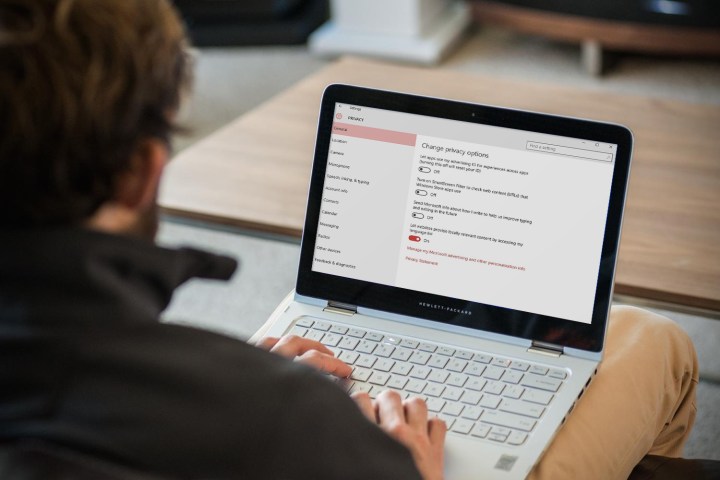
Under Settings > Update & Security > Activation, select “Change product key” and enter VK7JG-NPHTM-C97JM-9MPGT-3V66T as the key. As identified by a Microsoft forum moderator, this is the default Windows 10 Pro key.
While it won’t be officially activated, it will upgrade the system to Windows 10 Pro, and users will be able to enter their previous Windows 7 or 8 Pro key to activate the system like normal.
Should Home users choose to upgrade with the default key, but have no Pro key to add later, they should know there are some limitations on the operating system. You may not receive all the correct updates, and the personalization menu in Settings is locked. There are also watermarks in numerous places sternly suggesting the user activate their copy of Windows 10. Microsoft is not providing this key because it wants to give away Windows, but instead as a work-around to fix an upgrade issue.
In all seriousness, it’s a smart idea to have an activated, legitimate copy of Windows, and not just because not activating is technically stealing. The default key is intended to help users on Windows 10 Home version 1511 upgrade to Pro properly.
Microsoft says the process will be more clearly explained soon. The upgrade process has been smooth for a lot of users, but with so many PCs out in the wild, there are plenty of odd situations that Microsoft doesn’t have covered. Thankfully, it looks like support has been stepping up to provide answers.
Editors' Recommendations
- Windows 11 tips and tricks: 8 hidden settings you need to try
- Microsoft announces a new threat to push people to Windows 11
- Windows 11 vs. Windows 10: finally time to upgrade?
- Windows 11 24H2 or Windows 12? Here’s what’s coming soon
- Gemini Advanced vs. Copilot Pro: which is the better deal?


