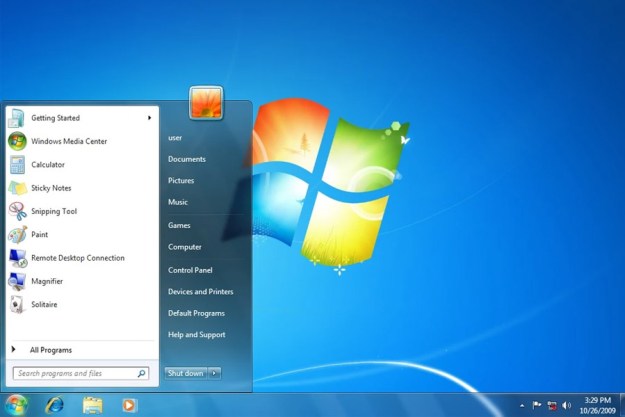Included in Wednesday’s Insider build is a fix for a bug, or maybe just a misguided feature, which would cause Windows 10’s Narrator to constantly tell you how much longer a song will be playing — every single second.
Naturally, that bug caused some headaches for users of Windows 10’s accessibility features and the Groove Music app, but it was fixed and we can all close that uniquely irritating chapter in our lives.
Insider build 14936 does not roll out any groundbreaking new features but it does include a couple minor improvements to the Edge browser and the usual batch of bug fixes.
Edge will boast a new extension called Turn Off the Lights — not to be confused with the ill-fated musical Spider-Man: Turn Off the Dark — which is designed to make watching videos in Edge a little more immersive. The new extension simply dims the lights, so to speak, by fading out the background behind video content when you click on a lamp button on your tool bar.
Another Edge extension, Microsoft Personal Shopping Assistant, debuts in this latest Insider build. The extension aims to make shopping online a little easier, by compiling recently browsed products into one shared shopping cart.
That way you can look at all the things you should not buy in one place, while Edge compares prices, notifying you of price cuts and allowing you to compare products from different retailers.
Additionally, for developers types out there, the newest Insider build will use a more recent version of Ubuntu for Bash operations, moving to 16.04 from 14.04.
You can check out the full list of bug fixes and new features here on the Microsoft blog.
Editors' Recommendations
- Windows 11 tips and tricks: 8 hidden settings you need to try
- Beware! The latest Windows 11 update might crash your PC
- If you have an AMD GPU, stay away from the latest Windows Update
- The best Windows apps for 2023
- The latest Windows Update is reportedly causing Starfield problems