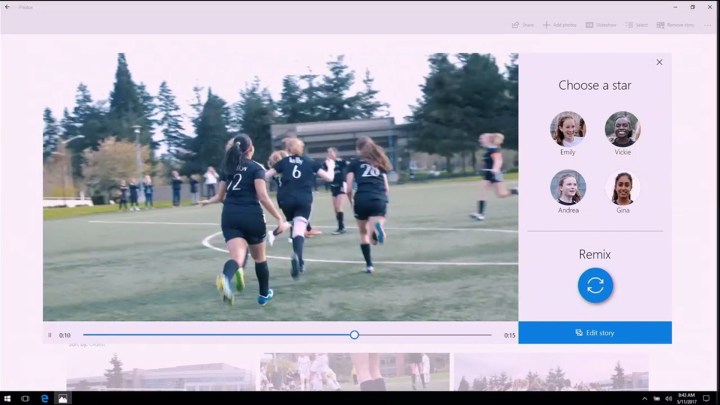
Story Remix revolves around projects referred to as Stories, which are distinguished from one another using metadata information like the location where photos and videos were taken, the date they were recorded, and their participants.
Several users can contribute to the same Story using their Windows account on their phone, tablet, or PC. The app will gather all the footage and imagery shot by each user, and automatically produce a video showing off the highlights. If you don’t like the results, you can ask for a ‘Remix’ and see a different take on the same content, that uses alternate music and shots to deliver a different vibe.
Story Mix uses artificial intelligence to ensure that it’s only selecting the very best content from what’s available, selecting photographs where the subjects are smiling, and video clips filled with action and dynamic movement. It can also recognize faces, so if the user wants a particular person to be the ‘star’ of a particular montage, the software can be instructed to choose footage and photos that feature them prominently.
However, there’s plenty more that users can do if they’re looking to customize their clips. Lorraine Bardeen, Microsoft’s partner director of program management, took to the stage to demonstrate what Story Remix is capable of.
We’ve seen Microsoft introduce plenty of support for digital writing interfaces via its Windows Ink functionality. Writing on video in Story Remix has some particularly impressive features — Bardeen added a note to a particular stretch of video, and anchored it to a person moving through the scene, causing the note to move and shrink in size as that person got further away from the camera.
As well as notes, the anchor tool can be used to introduce 3D models into video clips. Story Remix works alongside Remix 3D, so models published on the platform can be imported into the app, with the original designer receiving proper credit. Bardeen also revealed that Microsoft plans to release an API for the tool’s mixed reality functionality so that other developers can utilize it in their software.
While Story Remix has the capacity to automatically generate montages based on the user’s photos and videos, it’s also been packed with features aimed at users who want close control. There’s a storyboard interface that makes it easy to edit individual clips, and multiple users can collaborate on the same project in real time. Various music options can be chosen via Groove integration, with the app automatically changing cuts between clips to ensure that the Story’s pacing matches its soundtrack.
Some of the example Stories shown at Build removed great swathes of the original video and replaced them with special effects, ranging from explosions to volcanic eruptions. It remains to be seen whether users will be able to produce videos that are quite as slick and polished as the ones used to demonstrate the software, but Story Remix certainly seems to offer a wide range of creative possibilities.
Editors' Recommendations
- This new Windows 11 feature is a great addition for PC gamers
- Windows 11 to add A.I. auto framing, eye contact in video calls
- This popular photo-editing app will no longer work on Windows 7 and Windows 8.1
- Why 2021 could finally be an exciting year for Windows
- Project Reunion is Microsoft’s plan to fix its fragmented Windows app problem


