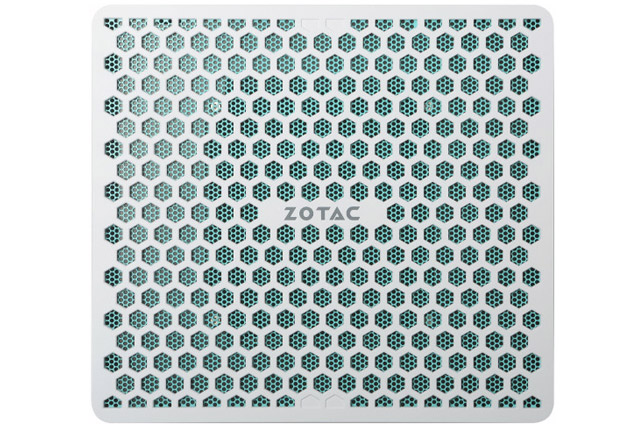
One of the simultaneously plus and negative points of consumer grade virtual reality, is that it has quite a high bar for entry. To be able to display content at a resolution north of 1080P at a steady 90 frames per second, users will need a GTX 970 or an R9 290 to hit the recommended specifications for most games and experiences.
You could run with less, but you’d risk nausea and an uncomfortable experience.
With the Zbox Magnus EN980 though, that won’t be an issue, as the micro-PC packs a GTX 980 graphics chip, one of the world’s most powerful single chip GPUs out there right now. It’s not clear at this time if it’s the GTX 980M, found in
It’s possible that it is the full deal though, as Zotac is said to have installed a unique water-cooling solution, as well as a case that is designed to maximize heat dissipation. There are also laptops, like the Origin EON17-SLX, that have a desktop-class GTX 980. It’s no stretch to believe the Magnus manages to cram it in.
To back up that GPU, Zotac has packed in a Skylake Core i5 CPU, so that should match up with VR recommended specifications, too. It will be able to output to up to four displays, thanks to its combination of HDMI and DisplayPorts (as per TechReport) and there will also be a USB Type-C for added functionality.
Although not confirmed how many, there will be a number of USB 3.0 ports too, as well as dual Gigabit Ethernet ports and wireless compatibility with the latest 802.11ac Wi-Fi standard.
No pricing or availability information has yet been released, but we expect to learn more at Cebit and GDC over the next week or so.




