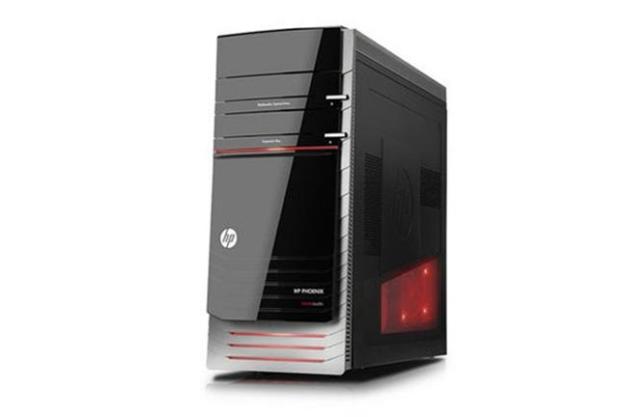
“With the Phoenix HPE h9 HP has managed to carve itself a niche – but the company will have to offer more powerful video card options to expand it.”
- Small enclosure
- Affordable price of entry
- Agreeable aesthetics
- Quiet operation even when gaming
- Video card options are limited
- Processor is over-kill for gaming
- Replacing components is difficult
- Limited space for expansion
Gaming systems aren’t an area where the big, mainstream desktop manufacturers are usually considered competitive. It’s not uncommon for them to offer a gaming line – even Lenovo produces a gaming-capable desktop known as the K330 – but for the most part these systems fly under the radar. Larger, more expensive custom systems garner the lion’s share of the attention.
This is not without reason. High-end video cards aren’t easy for consumers to understand and the big, bulky cases usually demanded by gaming systems are at odds with the slim enclosures consumers generally want. It’s not uncommon for daddy or mommy to be a gamer, but they might have trouble convincing the rest of the family that they need an UberGamer Fireball XXXL in the living room.
Gaming desktops aren’t new to HP. You may remember the old HP Firebirds with their unusual but visually attractive cases. Those systems seemed to be trying to compete with Alienware and the boutiques like Maingear and Falcon Northwest. However, they weren’t the gaming solution for families.
Video overview
Enter the HP Phoenix
This line of gaming desktops aims to squeeze real gaming performance into a small, affordable and livable package. The basic AMD-powered models start at $999, while our Intel-powered version starts at about $1,150 after an instant rebate from HP.
Our review unit was the high-end h9xt model, which includes a Core i7-3930K processor, 10GB of RAM and a 2TB 7200RPM hard drive. The base version of the h9xt includes a GeForce 550 Ti, but ours was upgraded to the Radeon HD 6850, which brought the price to $1,819.

Small Stuff
Mainstream consumer tower desktops have diminished in stature over the last decade, and the HP Phoenix conforms to this standard. It is about 16 inches deep and 16 inches tall as well as 7 inches wide. These specifications aren’t any different from a standard desktop, such as the $700 Acer Aspire that we recently reviewed.
There are some external hints at the Phoenix’s gaming chops, however. The right side of the tower includes a very small transparent window that reveals red LED interior lighting. The otherwise mundane, piano-black front panel is adorned with another strip of red lighting. Though easily to notice, the lighting isn’t so bright as to be bothersome in a dark room, a mistake common among gaming desktops.
Forward connectivity comes courtesy of two USB 3.0 ports and separate headphone and microphone jacks. It’s great to see USB 3.0 included in an easily accessible location, but the arrangement of the ports is a bit strange. They’re tucked on the far side of a bulge at the top of the case and angled away from the user, making them harder to use than they should be. Additional USB 2.0 ports and an SD card reader are hidden behind a slide-away panel on the front. These are more convenient, though not as quick as USB 3.0.

Additional ports are placed around the back in the lower left hand corner. You’ll find two USB 3.0 ports and four USB 2.0 ports along with standard audio jacks and Ethernet. Video connectivity via the Radeon discrete card is excellent, featuring not only two DVI ports but also DisplayPort and HDMI. Wireless-N is standard, but Bluetooth is optional.
Flipping out
The HP Phoenix may look conventional on the outside, but the internals are a different story. Most computers are laid out so that the motherboard attaches to – or near – the right-side case panel (as viewed from the front of the PC). This places the expansion slots at the bottom of the case and the ports near the middle.
HP has inverted the traditional layout by placing the motherboard on the left-side panel. This configuration places the expansion slots (along with the video card) near the middle and the processor near the bottom. The power supply remains at the top, which is now the exception rather than the rule among gaming PCs.
Why the flip? Cooling.
The processor is now directly behind the main system air intake, giving airflow a straight shot through the front of the case, over the processor and out the exhaust. Placing the power supply at the top is arguably better because it prevents any extra heat from rising from the supply and over the video card and processor. Such a concern would not be as relevant in a large desktop, but in a small case like this the heat radiating from each component can impact those around it.

There are downsides, however. A cramped enclosure is always going to be difficult to work with, but the strange layout of the Phoenix makes it a challenge for even veteran geeks. For example, there is a cross-beam that is placed across the middle of the case to strengthen it. It’s directly above the video card, making the usually simple task of replacing the card a bit more involved.
Software and extras
A wired keyboard and mouse are packaged with the Phoenix. The keyboard is a standard mid-range model without any particular nods towards gaming, but it works well. Using the mouse is another story – it’s light and feels cheap. Complaining about the peripherals is a bit pointless, however, because most other gaming desktops don’t ship with any at all.

Processor overkill
Although our review unit represents a relatively high-end Phoenix, it is actually rather mundane by the standards of pre-built gaming computers. The Core i7-3930K processor is nothing to laugh at, but even the mid-range Maingear Vybe we recently reviewed had a pair of GTX 560 Ti video cards. The single Radeon 6850 in the Phoenix puts the system at an obvious disadvantage.
The Core i7 processor proved strong in SiSoft Sandra’s Processor Arithmetic benchmark by punching out a score of 152 GOPS. That soundly beats the Maingear Vybe we tested and puts this small system in the same league as larger, more expensive desktops. The 7-Zip result of 2,8105 MIPS only reinforced the Phoenix’s processor dominance – once again, this is a much better result than you’d expect from an affordable gaming PC.
More general testing in PCMark 7 brought the system down to earth with a score of 3,637. Although still solid, it doesn’t blow away the competition. The main culprit is the lone mechanical hard drive, which managed a system storage score of only 2,278.
Gaming is what really matters, of course – and that’s where the Phoenix stumbles. Its 3DMark 11 score of 3,764 is well short of other gaming systems we’ve benchmarked. Real-world results were only so-so, as well. This system will play Just Cause 2 at 1080p, but a couple detail settings (such as shadows or water quality) must be turned down a notch to provide a smooth experience. The less graphically demanding Dawn of War 2: Retribution ran at 1080p without a hitch, however, even at “ultra” detail.

We believe this particular system is too heavily weighted in favor of processor performance. There’s no need for a Core i7-3930K in a gaming computer. Many modern games barely take advantage of four cores, nevermind six. HP would provide a better experience if it dropped the 3930K for a 2500K and crammed in a faster graphics card, such as a Radeon 6870 or Nvidia GeForce GTX 560. However, there may not be room in the case to do so.
Cooling
Expelling the heat built up by a high-end graphics card is always important for a gaming PC, but the Phoenix needs to do more than stay cool. It needs to game well without causing nearby relatives to fear a helicopter is about to land on the roof.

The increase in fan noise is easily noticeable, but far from intolerable, even when dealing with stress-testing benchmarks like Furmark. We think that the Phoenix remains quiet and cool enough to be acceptable even in a family room or home theater.
Conclusion
The Phoenix has good bones. The enclosure is hard to work with and the layout is strange, but we have a hard time arguing with the apparent cooling benefits or the system’s inverted motherboard. This desktop is a compromise, but the sacrifices made are outweighed by the benefits gained.
We are less enthralled by the hardware configuration that HP provided in our review unit. It pairs an incredibly powerful processor with a mid-range video card. That would make sense if the Phoenix was supposed to be a multi-purpose workstation, but for gaming it doesn’t provide a good value.
HP sells a solution. The Phoenix h9t, a step below the h9xt we reviewed, can be had with a Core i7-2600 processor and the same Radeon 6850 graphics card for just under $1400. Our past experience suggests that the processor downgrade will have almost no impact on gaming performance, so you can keep the extra $400 and enjoy a nearly identical experience.
The h9t is the fastest configuration we can recommend. Due to space and heat limitations the Radeon 6850 is the best card available with this desktop no matter what version you choose. Though this does severely limit the performance of the high-end configurations.
If you pick the Phoenix h9t with a Radeon 6850 you’ll find it to be an affordable and capable gaming desktop. Similar configurations from custom manufacturers are slightly more expensive or much larger, qualities that may exclude them from use as a multi-purpose family PC. HP has managed to carve itself a niche – but the company will have to offer more powerful video card options to expand it.
Highs:
- Small enclosure
- Affordable price of entry
- Agreeable aesthetics
- Quiet operation even when gaming
Lows:
- Video card options are limited
- Processor is over-kill for gaming
- Replacing components is difficult
- Limited space for expansion
Editors' Recommendations
- HP Omen 16 (2022) hands-on review: Cool and colorful
- If Apple designed a gaming PC, it might look like the new HP Envy Desktop


