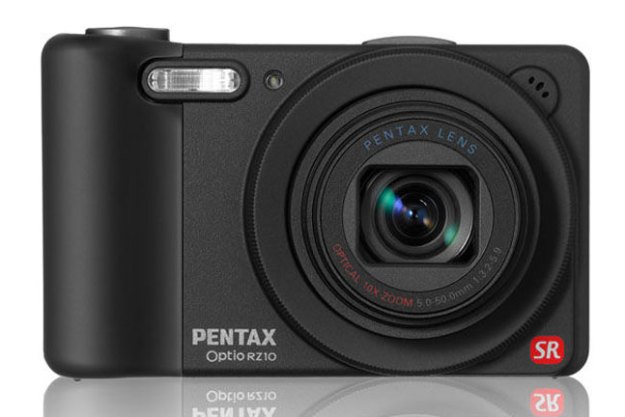
“The Pentax Optio RZ10 experiments with an interesting design and offers a dead-simple interface, but can’t recover from poor image quality.”
- Unique style
- 10x optical zoom
- Dead-simple user interface
- Disappointing image quality
- Noisy operation
- Ugly in-camera UI
- Gets dirty easily
Pentax’s Optio RZ10 is a perfectly respectable camera that attempts to follow in the same vein as mini-DSLR concepts from bigger name competitors. The problem is that the camera spends too much time on various pieces of the puzzle and seems to forego image quality in favor of other features. While it gets points for being uncomplicated and stylish, the end result leaves something to be desired.
Features and design
The Optio RZ10’s design follows in the vein of mini-DSLR cameras: It has something of a high-end, all-business look with its matte black body, and a faux-interchangeable lens look. It looks like it’s on the heavier, bulkier side, but weighs in at 6.3 ounces. Its grip and minorly protruding closed lens barely stick out from the face of the camera.


The camera sports a 2.7-inch display. This had us scratching our heads a bit wondering why this wasn’t pumped up to a 3-inch: It’s a $200 camera, and the back panel is anything but crowded. The controls take up a lot of valuable real estate that we’d rather see devoted to a bigger screen.

For all its shortcomings, Pentax didn’t skimp with pre-set shooting modes for the camera. It includes auto, portrait, night portrait, night scene, movie, landscape, blue sky, sunset, flower, sport, pet, digital SR (blur reduction), natural skin tone, kids, fireworks, frame composition (inserts a frame), party, food, candlelight, text, sand or snow, wide, and panorama stitching.
What’s in the box
The Optio RZ10 comes with a USB cable, AV cable, rechargeable li-ion battery, battery charging cradle, camera strap, and CD-ROM.
 Performance and use
Performance and use
Right off the bat, we noticed how noisy the Optio RZ10 is. Turning the camera on sounds like a giant gear is being cranked and possibly breaking. It’s jarring, to say the least.
While some aren’t fans of the Optio RZ10’s soft-touch surface, we actually liked this detail. Generally, handling the pocket-friendly (but not turn-sideways-and-it-disappears-thin) camera was a pleasure. The grip protruded the right amount, so one-handed shooting was easy as well.
Navigating the Optio RZ10’s in-camera settings was simple, but not exactly an experience we’d rave about. It’s a step down from most competitors, but we did appreciate that Pentax leaves the display relatively free of text or graphics unless you are leafing through the settings. Still, ease of use always trumps looks, and it was stupid-simple to navigate through the camera.
Going from zero to shooting was a quick process. Boot up was fast (thought noisy, as we mentioned) and there was an impressive lack of shutter lag — which is a huge bonus. Taking continuous photos was extremely fast and images weren’t blurry. In fact, the camera’s anti-shake and anti-blur technology was a welcome feature that performed well.
Unfortunately, all of these features can’t make up for the fact that the camera’s image quality leaves something to be desired. The camera’s 14-megapixel sensor makes for noisy photos at relatively low ISOs (around 200 to 400 we started noticing this). Anything 1600 and above will likely end up deleted.

Portrait shots turned out better, and face detection worked well. This camera was clearly not designed to focus on video recording as its primary feature — the 10x zoom — is inoperable in movie mode.
Battery life was decent, however, and we were able to use the camera for more than 100 shots while powering off and on without having to recharge it.
Conclusion
The Optio RZ10 is not a camera for dedicated photographers looking for a point-and-shoot. It’s adequate, but not outstanding. Instead, first-time or younger shooters will appreciate its good looks and host of in-camera pre-sets, and things like the ugly UI and shutter noise probably won’t bother them. That said, the price doesn’t exactly argue it’s a good choice for this audience. You can get a variety of “starter” point-and-shoots from Canon and Nikon for under $200, and while they might not have a 10x optical zoom, you will end up with higher quality photos.
Pentax deserves some praise for outfitting a camera this small with a 10x optical zoom and ISO sensitivity up to 6400. Things get pretty noisy that high, but including the option is worth a mention. Overall, a lot of decent-to-good features aren’t enough to make up for the fact that the Optio RZ10’s photo quality was relatively disappointing — because isn’t the end result the most important part?
Highs:
- Unique style
- 10x optical zoom
- Dead-simple user interface
Lows:
- Disappointing image quality
- Noisy operation
- Ugly in-camera UI
- Gets dirty easily



