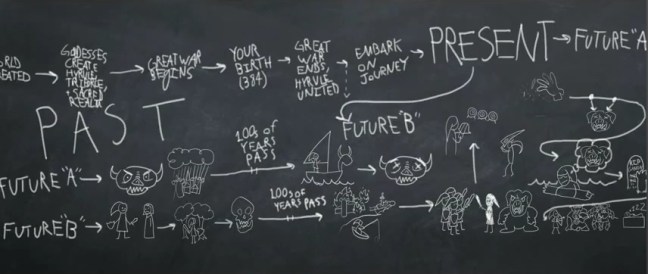
The Legend of Zelda has become one of the most beloved and revered franchises in the history of video games both for its gameplay innovations and stories. However, 25 years of sequels does come at a cost. While its chief architects at Nintendo, Eiji Aunoma and Shigeru Miyamoto, maintain that all of its Zelda games somehow fit together in the Zelda chronology, no official timeline has ever been released. And due to the vague nature of the games (they are ‘legends,’ after all), even most studious fans of the series bicker about the order of the games. While many theories have been developed (some very good), there is no official consensus among the community. With new games coming out every year, the timeline has become as legendary as Link’s adventures.
If only we had Doc Brown to explain it all. This fan created video recreates the end of The Legend of Zelda: Ocarina of Time, but what happens after that (about a minute in) is far more interesting. Using a chalkboard, Doc Brown from Back to the Future maps out a good portion of the Zelda series. We haven’t done due diligence on the timeline, but it is at least broadly accurate (according to some fan theories). Ever wonder just how many times Link has fought the malevolent Ganon? Count up the pigs above.
(Side note: If this is how annoying Link sounds, we are glad that he never talks in the games.)
Editors' Recommendations
- The Legend of Zelda: Tears of the Kingdom DLC is not happening, says Nintendo
- The Legend of Zelda: Tears of the Kingdom’s fuse ability reinvents the open-world game
- Everything new in The Legend of Zelda: Link’s Awakening
- Grandma beats The Legend of Zelda: Twilight Princess after 755 hours


