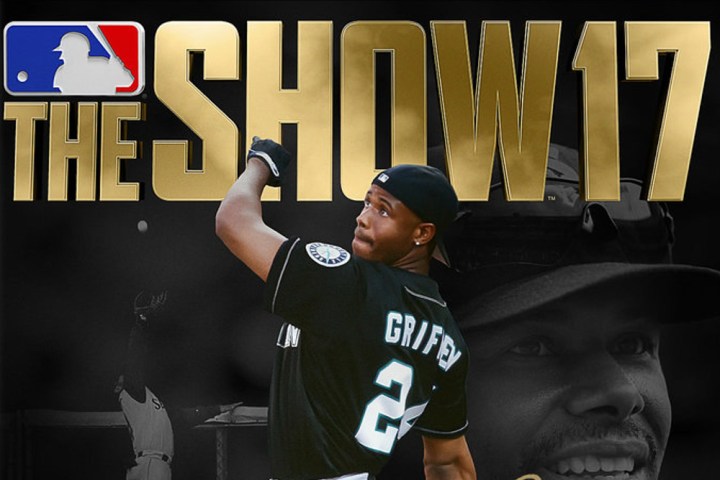
A blog post written by Ramone Russell, a member of the game’s development team, contends that there’s “no other name more synonymous with baseball in the 90’s and 2000’s” than Griffey. The player is best known for his time with the Seattle Mariners and the Cincinnati Reds, but also spent a brief spell with the Chicago White Sox.
As in previous years, the Canadian version of the game will feature a different cover athlete, but there are no details at this time on which player has been picked.
Griffey is no stranger to the world of video games. In the 1990s, Nintendo owned a majority share of the Seattle Mariners while he played for the club, so the company produced several games emblazoned with his name and likeness for the Super Nintendo and Nintendo 64.
However, as of 2016, it has been almost twenty years since the player appeared in a video game. As a result, Sony is going the extra mile to mark the occasion, releasing a special edition of MLB The Show 17 packed with collectors items and bonus in-game content.
The Hall of Fame Edition comes with a limited edition MVP steel book case, and a New Era 9FIFTY snapback. There’s also a 9FIFTY hat to use in-game, diamond and gold season starter packs, 11,000 stubs, a sponsor pack, ten standard packs, and 31 different MLB themes for your PlayStation 4.
MLB The Show 17 is set to release for the PlayStation 4 on March 28, 2017. The Hall of Fame Edition of the game will retail for $100.
Editors' Recommendations
- MLB The Show 23 ad shows baseball is still tone-deaf about Steroid Era
- MLB The Show 23 returns to Xbox, PlayStation, and Nintendo Switch this March
- MLB The Show 21 was April’s bestselling game despite launching on Xbox Game Pass
- MLB The Show 21 gets release date, crossplay support between PlayStation and Xbox
- Cubs superstar Javier Báez nabs a spot on the MLB The Show 20 cover


