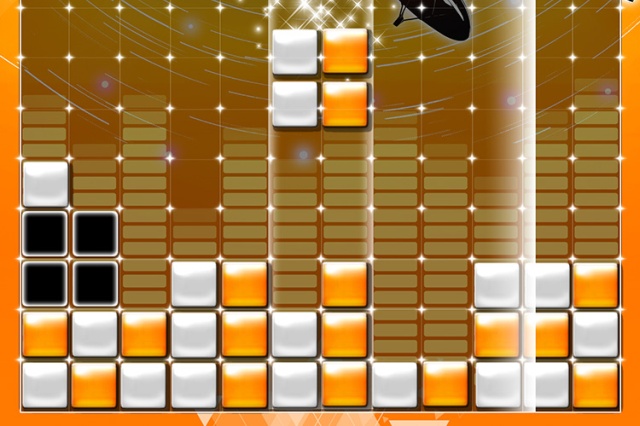
The tentatively titled Lumines 2016 is a paid app that retains the series’ classic rhythm-based gameplay, while a free-to-play companion app will focus on head-to-head competition.
Japanese mobile games developer Mobcast acquired the rights to Q Entertainment’s Lumines in 2015, paving the way for this year’s mobile adaptations. The studio also owns the rights to Q Entertainment’s Meteos series.
The original Lumines premiered in 2004 as a launch title for the PlayStation Portable, merging block-dropping puzzler mechanics with a rhythm element that tied gameplay to a backing music track throughout each level. Several ports and sequels followed in the years afterward, including adaptations for the PlayStation 2 and Windows PCs via Steam.
The Lumines series proved especially popular on digital platforms, with Xbox Live Arcade and the PlayStation Network each hosting their own uniquely themed Lumines variants over the last decade. The most recent series entry, Lumines: Electronic Symphony, hit the PS Vita in 2012, and the series has remained dormant in the years since.
The upcoming Lumines relaunch follows up on a previous attempt at porting the series to mobile platforms. Lumines: Touch Fusion launched as an iOS-exclusive series entry in 2009, but met with a mixed critical reception. The game has since been removed from the App Store, and is no longer available for purchase.
Lumines 2016 is developed in a collaboration between Mobcast, series creator Q Entertainment, and producer Tetsuya Mizuguchi. Mobcast notes that the game will feature an overhauled control scheme suited for touch screens, and ports for iOS and Android devices will hit the App Store and Google Play worldwide this summer.
Mobcast revealed few details regarding the free-to-play spinoff Lumines Vs, which is due to launch this winter in Japan.
Editors' Recommendations
- An Apple insider just revealed how iOS 18’s AI features will work
- When will Apple release iOS 18? Here’s what we know
- This could be our first look at iOS 18’s huge redesign
- iOS 18 could add a customization feature I’ve waited years for
- I found 16 new widgets for iOS 17 that you have to try


