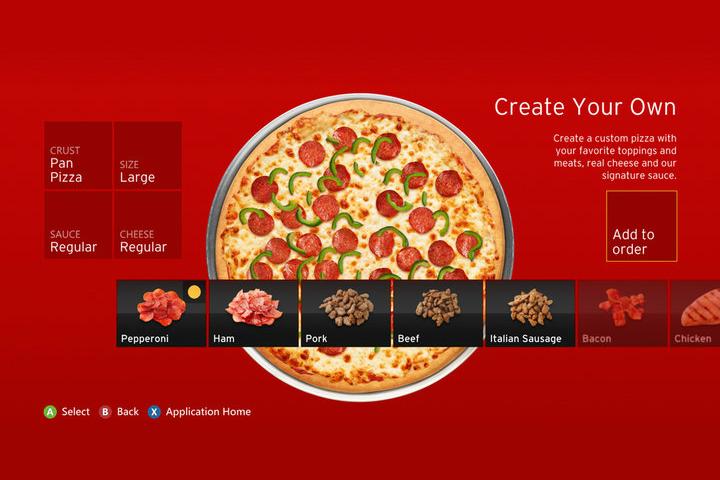
Gaming and pizza are clearly a match made in heaven for many Xbox 360 users, with news this week that Pizza Hut’s app for the platform generated more than $1 million worth of sales in its first four months after launch. Perhaps the only surprise is that it wasn’t triple the amount.
The app landed on Microsoft’s console in April last year, with gamers evidently wasting little time in making use of the tasty offering, which lets users build a pizza with their controller from the comfort of their well-worn couch.
Xbox 360-owning sofa loafers can even toss their controller aside and create a pizza with the console’s motion-tracking Kinect camera, using gestures and voice to choose the pizza’s size, crust type, and toppings.
Pizza Hut PR man Doug Terfehr said in an interview with Polygon this week that the app has been “a source of unbelievable growth” for the food company, adding that there’d been an “explosion of people who wanted to download it, experiment with it, and play with it with Kinect.”
Though the app isn’t yet available for Xbox One users, Pizza Hut is considering the move once the console’s user base grows. PlayStation and Nintendo gamers will for now also have to stick with more traditional methods of ordering from Pizza Hut, though you can bet the company is exploring the possibility of apps for those platforms, too.
Terfehr, for one, clearly thinks Pizza Hut is onto a winner here. “When you talk about a sweet spot for the pizza category, it’s definitely gamers and gaming. We’re not done in that space,” he told Polygon.
If you’re curious about how the app works, check out the video below in which Xbox Live’s Major Nelson builds his own bread-and-cheese dinner by saying “lots of it” repeatedly and at the end shouting “LARGE” to ensure the biggest pizza possible lands on his doorstep.
Editors' Recommendations
- The impending Xbox 360 Store closure makes me wary of Game Pass’ future
- Xbox Series X tips and tricks: how to set up your new console
- Microsoft lets Xbox Series S devs increase console’s memory
- Xbox Game Pass is killing pre-orders — and that’s a good thing
- Designed for Xbox Monitors guarantee PC-level performance on consoles


