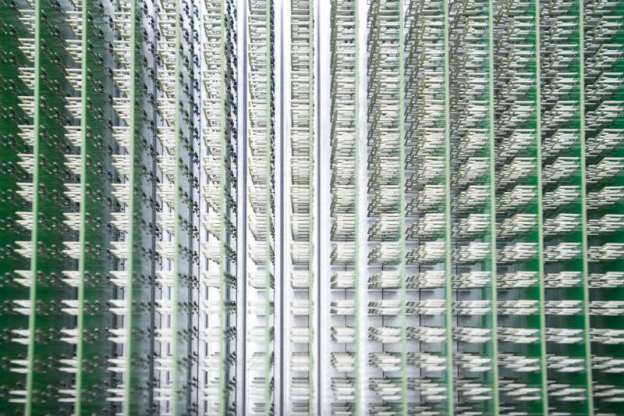 Aereo isn’t waiting for the outcome of its legal entanglements with big broadcast networks to forge ahead with its expansion plans. The company, which lets its subscribers watch live and time-shifted broadcast TV on mobile devices and computers, announced its intentions at the beginning of this year to expand its service beyond New York’s five boroughs into 22 US cities in 2013 . Yesterday, Aereo ticked three of those 22 cities of its list as it expanded its service to residents of 29 counties in New York, New Jersey, Pennsylvania and Connecticut. The service area – referred to as the DMA (designated market area) – includes a total of 30 broadcast TV channels. Aereo subscribers can also add Bloomberg Television for a total of 31 channels.
Aereo isn’t waiting for the outcome of its legal entanglements with big broadcast networks to forge ahead with its expansion plans. The company, which lets its subscribers watch live and time-shifted broadcast TV on mobile devices and computers, announced its intentions at the beginning of this year to expand its service beyond New York’s five boroughs into 22 US cities in 2013 . Yesterday, Aereo ticked three of those 22 cities of its list as it expanded its service to residents of 29 counties in New York, New Jersey, Pennsylvania and Connecticut. The service area – referred to as the DMA (designated market area) – includes a total of 30 broadcast TV channels. Aereo subscribers can also add Bloomberg Television for a total of 31 channels.
To promote the expansion and the availability of its services throughout the area, Aereo is launching its first ad campaign (likely supported by the $38 million in funding it raised earlier this year) which will see ads placed on 
For those not already familiar, here’s how Aereo’s service works: Aereo has a facility set up in New York outfitted with several thousand tiny antennas. These antennas, which are about the size of a dime, are “leased” from Aereo by its subscribers. Aereo then provides what it considers a private feed to its users – a practice it maintains is within its legal limits.
Subscribers can then watch live or recorded broadcast TV in the New York area using an iPhone, iPad, iPod Touch, Apple TV, Roku box or a computer running any of the most popular Internet browsers. Subscription rates to Aereo’s service run from $1/day to $80/year.
No sooner had Aereo launched, than NBC, ABC, CBS and Fox sent their lawyers after Aereo. US District Judge Alison Nathan shot the networks down in court, but the networks fired back with an appeal, which continues in the Southern District Court of New York to this day.




