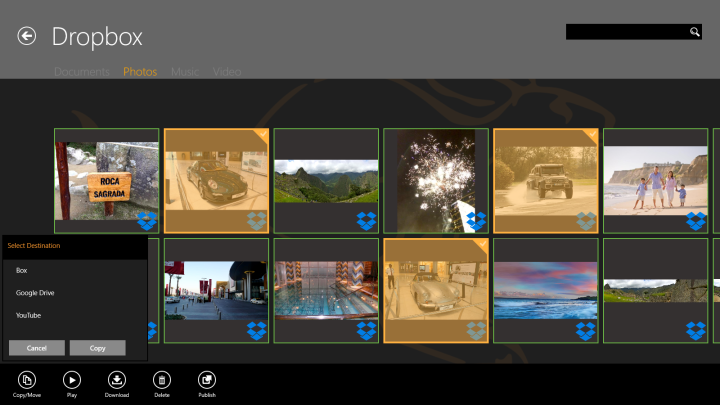
So you’ve taken digital pros’ advice and put all of your files in the cloud: on Dropbox, YouTube, Facebook, Instagram and Soundcloud. Now what?
Unless you’ve got a razor-sharp memory, you probably don’t remember exactly where you put photos of your baby’s first birthday or the recording of the cool song you made in your bedroom last year — never mind that you’ve got gads of music spread across three different services. That’s where Jumptuit TV, and its new compatibility with smart TVs, comes in.
The service, which streamlines all of your media stored on various devices and cloud services, announced new support for Android and Tizen Smart TVs earlier this week at the Mobile World Congress. It can already be accessed via the web as well as apps for iOS, Windows, and OS X.
With an integrated player, users can now use one app to view photos or documents, and play movies, TV shows and music.
“If all of your devices and cloud services are connected to Jumptuit, you have immediate access from your Smart TV to all of your media regardless of whether your devices are compatible or your applications and cloud services are available on your Smart TV,” said Donald Leka, TransMedia Chairman and CEO in a statement on the new update.
In short, Jumptuit TV allows users to access, view and listen to your content across a wide variety of cloud services within the app on the web, a smartphone or a smart TV. It has the option of either showing all of your content on one screen, or dividing it up into four sub-categories: Photos, Music, Videos and Documents. The app also allows you to swipe between photos, music and videos and create slideshows and playlists.
“Jumptuit’s Smart TV user-friendly interface and voice enabled search are designed to overcome the limitations of Smart TV navigation,” explained Leka.
Jumptuit supports leading cloud services including Amazon Cloud Drive, Box, Dropbox, Facebook, Flickr, Google Drive, Instagram, Microsoft OneDrive, Photobucket, Picasa, Soundcloud, Spotify, Vimeo, Xbox and YouTube.
Editors' Recommendations
- YouTube TV now supports 5.1 surround sound on Apple TV, additional Fire TVs
- YouTube TV adds 5.1 surround sound on Roku, Android TV, Google TV
- Google brings back humans to take over moderating YouTube content from A.I.
- Google Cloud outage hits YouTube, G Suite, Nest, and more
- YouTube VR app to bring more than 1 million experiences to Oculus Quest at launch




