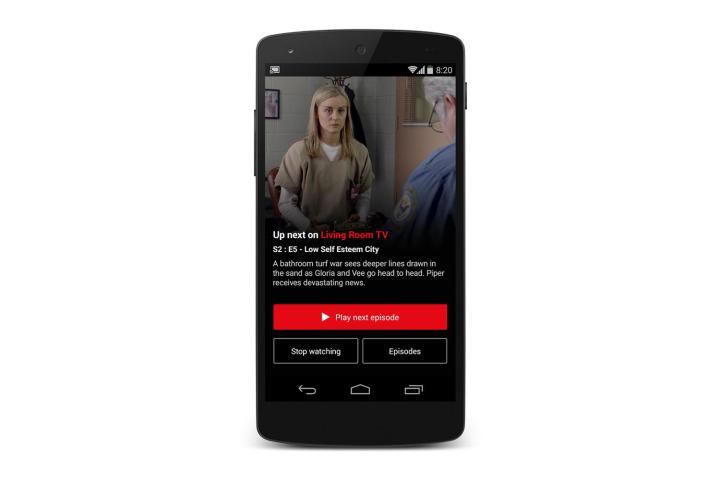
Netflix announced this morning that it had integrated its proprietary “Post-Play” feature into Chromecast’s playback of the leading streaming service. As you’ve probably experienced yourself, Post-Play isn’t just capable of letting users flow from one episode to the next without so much as the flick of a finger. The feature also has an undeniable knack for pushing that well-intentioned weekly one-hour Doctor Who session to the furthest limits of video-induced sloth. Post-Play, which Netflix introduced to users back in August 2012, usually kicks in right as the credits begin to roll at the end of an episode. A screenshot from the next episode, as well as a descriptive blurb with other pertinent info, appears alongside a “Next episode playing in X seconds” countdown message.
Related: Gotham series will head to Netflix exclusively after each season
Of course, users can click “Back to Browse” or “More Episodes” to bring the binge train to a halt during this brief transition period.
Some users will have to keep their fingers crossed for the streaming-age equivalent of the couched-out cable TV experience, whether it’s a pre-programmed playlist on a set schedule – “channels” of sorts that are consistent for every Netflix subscriber – or simply an emulation custom-tailored with each user’s tastes in mind. But for now, Netflix’s Post-Play will have to suffice for cord-cutters seeking the vegged-out haze that cable and satellite TV dish out so well.
Editors' Recommendations
- Amazon is trying to prove that AirPlay and Chromecast don’t matter
- How to turn off autoplay previews and episodes on Netflix
- DTS Play-Fi wants to eliminate the speaker wires in your 5.1 home theater setup
- How to disable auto-play and background videos on Disney+
- Older smart TVs and Roku devices won’t play Netflix after December 1


