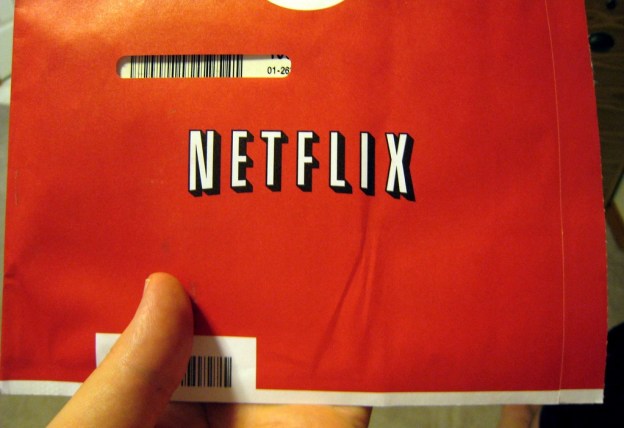 While the NASDAQ has dropped by about 18 percent in the last month due to the recent stock market turmoil, Netflix stock has dropped at a much sharper rate over the last 30 days. Trading at a high of about $298 in mid-July, the stock has dropped by approximately 31 percent since the announcement of a September 1 price increase for subscribers interested in continuing to access both digital content and disc delivery. It’s now trading just over $200 as of today. While the stock hasn’t shown any sign of recovery in the third quarter, Netflix officials are predicting that resistance to the price changes will fall drastically in the fourth quarter. Investors are also concerned about the rising costs of content due to recent negotiations with production companies.
While the NASDAQ has dropped by about 18 percent in the last month due to the recent stock market turmoil, Netflix stock has dropped at a much sharper rate over the last 30 days. Trading at a high of about $298 in mid-July, the stock has dropped by approximately 31 percent since the announcement of a September 1 price increase for subscribers interested in continuing to access both digital content and disc delivery. It’s now trading just over $200 as of today. While the stock hasn’t shown any sign of recovery in the third quarter, Netflix officials are predicting that resistance to the price changes will fall drastically in the fourth quarter. Investors are also concerned about the rising costs of content due to recent negotiations with production companies.

Amazon had an streaming video announcement last week as well. Members of the Amazon Prime service have access to a barrage of new movies and television shows which increases the Amazon Prime library for instant streaming to over 5,000 titles and the total Amazon Instant Video library for purchase to over 100,000 titles. However, Amazon doesn’t have the same level of availability at Netflix when it comes to built-in device applications as well as mobile apps.


