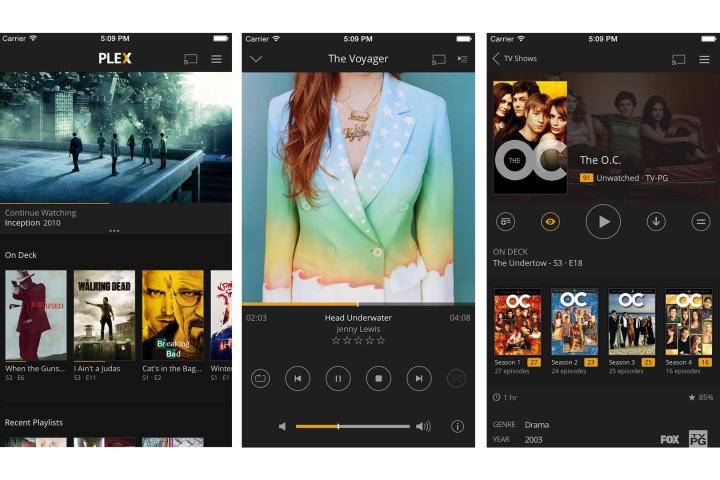
Interestingly, Plex has shifted to a free model for the initial download. Prior to this point, users had to pay $4.99 to download the Plex app. While the $4.99 fee is still required to unlock content streaming from a Plex Media Server to an iOS device, anyone that’s using the free version will be able to use the app as a remote control when playing content on another device as well as fling photos from a camera roll to a Plex player.
Incidentally, Plex has also added the ability to upgrade to the Plex Pass premium subscription within the app. Prior to this point, that could only be accomplished through the Web interface. With a Plex Pass subscription, users will gain access to the popular mobile sync function, a feature that lets users transfer content from a Plex Media Server to an iOS mobile device for consumption when a Wi-Fi or LTE signal isn’t available.
According to Plex, the mobile syncing feature has been significantly upgraded in terms of transfer speed. In addition, support for partial sync has been added. This would be ideal when you don’t have time to finish a sync completely. You can halt the syncing process at any time and still take advantage of the content that was downloaded to the device prior to the stopping point.
On top of that, Plex has added support for video chapters. However, it doesn’t matter if chapter data is absent. Plex can pull chapter data from ChapterDb.org as well as display thumbnails of those specific chapter points in movies.
Editors' Recommendations
- An Apple insider just revealed how iOS 18’s AI features will work
- When will Apple release iOS 18? Here’s what we know
- This could be our first look at iOS 18’s huge redesign
- iOS 18 could add a customization feature I’ve waited years for
- I found 16 new widgets for iOS 17 that you have to try


