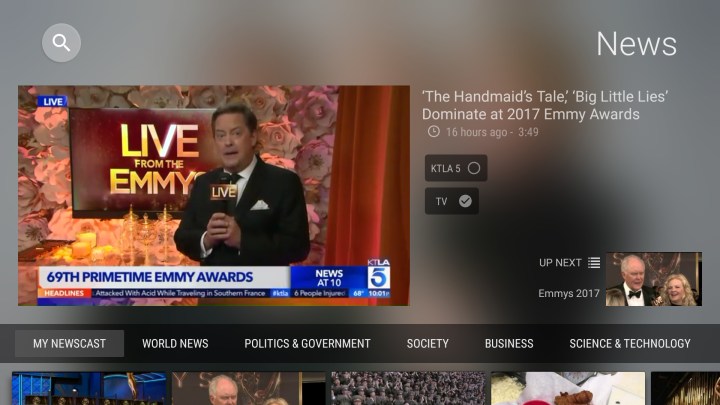
“There’s so much amazing media available today that you’d be forgiven for taking in an entire season of Game of Thrones or the whole Marvel cinematic universe (once you figure out the order) without coming up for air. But it turns out some pretty crazy stuff is happening every day in the real universe, too, and we think it’s more important than ever to provide balanced news coverage from a variety of trusted and reliable sources,” Plex stated in a blog post.
Toward the end of January 2017, Plex acquired Watchup, a company that launched in 2012 with an iPad app for watching video news. In four years, Watchup grew the number of its video news sources to 160, and implemented machine learning to help customize its news feeds for viewers. Since its acquisition of Watchup, Plex has grown its news sources to 190, which includes international news from outlets like CNN, CBS, Financial Times, and Euronews, as well as local news for 80 percent of markets in the U.S.

Here’s how it works: Users will need to sign up for a free Plex account and download the Plex app for their device of choice. For now, Plex News is limited to Android TV, Nvidea Shield, Amazon Fire TV, Apple TV, Roku, Android Mobile, and iOS devices, though Plex promises it will become available for other platforms in the near future. From there, users select which news outlets they wish to access. As users stream news, Plex News will gather information on which topics users enjoy and will provide more of that type of content.
For those who do use Plex media center, Plex News will sit right alongside TV shows, movies, photos, and videos.
Plex News launched Tuesday and will first be available to Plex Pass users, with full deployment slated to be completed within 48 hours.
Editors' Recommendations
- Plex launches more than 80 free, ad-supported livestreaming TV channels
- Comcast clarifies its free Xfinity Flex offer for internet-only customers





